Of all the innovations within the Atlassian Cloud Platform, it’s Rovo where we’re seeing the greatest rate of change.
To help you and your teams keep pace, let’s delve deeper into the recent significant Rovo updates announced by Atlassian – and understand how your teammates can benefit from them:
What is Atlassian Rovo?
We always like to cover the basics, for anyone new here. Rovo is Atlassian’s AI-powered tool. Since its general availability release in 2024, the tool has evolved at an astonishing pace – hence why we’re bringing you a whole host of Rovo updates today.
Initially, Rovo comprised three core components: Search (for de-siloing enterprise knowledge), Chat (for instant information and support), and Agents (for automating manual tasks and fulfilling common use cases).
Rovo draws on your organisation’s Teamwork Graph to deliver search and chat results, or agentic outcomes, based on the context of your unique teams, roles, projects and more.
💡 What is the Atlassian Teamwork Graph?
Each Atlassian customer organisation has its own Teamwork Graph, which maps out the unique teams, roles, projects, apps, and more within your company.
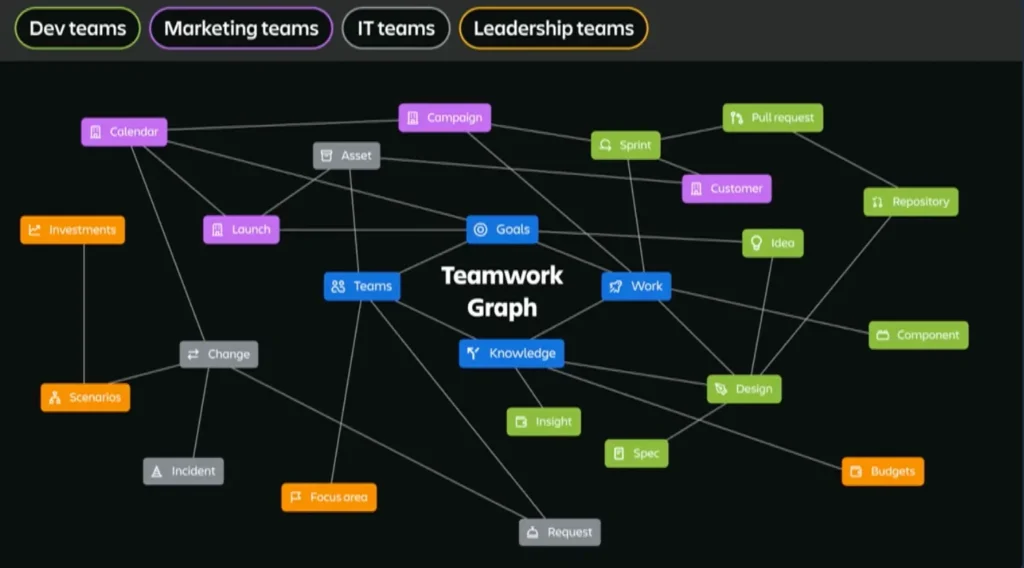
Atlassian Teamwork Graph. Credit: Atlassian, 2024
Every app within the Atlassian Cloud Platform then draws on this Teamwork Graph data to ensure that each search result, request or automated action is delivered with context and relevance.
How is Rovo changing?
Now, Rovo has become less of of an AI ‘extra’, and instead is deeply integrated across all Atlassian Cloud apps, from Jira to Confluence.
Atlassian has significantly broadened its scope, and each business team can now benefit from dedicated Rovo capabilities, be that triaging support tickets with Rovo Service, to turning Jira work items into code with Rovo Dev.
This is achieved through an ever-increasing range of Rovo Agents and, as Atlassian terms it, ‘AI experiences’.
So, in the wake of Atlassian’s flagship European event, Team ‘25 Europe, let’s look at these new Rovo capabilities in more depth, and understand where they’ll add value to your teams.
Rovo is now free…for everyone
We touched on this in our Team ’25 Europe highlights post, but it bears repeating here.
Rovo is now included in Atlassian platform apps and Collections, free of charge across Enterprise, Premium and Standard plans.
This is significant. It demonstrates how Atlassian is not looking to gate-keep its AI experiences, but rather ensure all teams can benefit from them, regardless of size or spend.
Rovo is also available for organisations outside of the Atlassian Cloud Platform, with standalone licenses starting at $5 per user.
Rovo Search enhancements
As one of Rovo’s core capabilities, Search is designed to centralise and connect knowledge across various third-party applications.
With over 50 connectors now available, Rovo integrates with a swathe of third-party apps, which means you can pull in data from everything from your project management tooling to your CRM.
Connecting these data sources subsequently dismantle the data silos that often exist across enterprises, where knowledge can be hard to find – let alone make real use out of.
Rovo Search saves teams time searching for the data they need, and ensures knowledge can be mined effectively and securely from multiple sources.
Since Atlassian Team ’25 Europe, Search has undergone further enhancements.
Rovo Jira Search
One of the most impactful Rovo updats around Search at Team ‘25 Europe was that Rovo will now be the default search experience in Jira (expected to roll out fully by early 2026).
How will Rovo Jira search benefit your teams?
Put simply, it should open up a far deeper and context-rich level of search natively within in Jira.
Rovo’s AI-powered intelligence will suggest relevant data from across your Atlassian apps and third-party platforms (again, addressing the classic data silos found within enterprise organisations), strengthened with context from your organisation’s teamwork graph.
It can also suggest ticket types, relevant work items and projects, documents, and more.
Wondering how you can make use of custom Rovo Agents to enhance repetitive, manual tasks? In our latest webinar, we applied the power of Rovo to onboarding – an essential process, but one often hounded by inconsistent experiences, excessive admin, and intensive actions. With a custom Rovo Agent, we demonstrate how you can automate these kinds of processes and deliver an outstanding experience – for teammates and end-users alike.
Rovo Chat updates
At first glance, Rovo Chat used to play the part of a classic chatbot, providing 24/7 answers to queries.
Of course, being Rovo, it provides far greater depth than a standard chat tool. Rather than just answering questions, you can ask it to take action: Summarise meeting minutes, link work items, improve copy and more. Crucially, it also draws on that all-important teamwork graph to imbue its answers with relevancy unique to your organisation.
Rovo Chat Canvas
Extending that idea of Rovo taking action comes Canvas, described by Atlassian as a ‘new scratch pad’. Essentially, it’s an area within Chat where you can actively collaborate with Rovo – from exploring ideas to editing content in one centralised space.
This Canvas capability strengthens the concept that Atlassian has long championed of AI being a ‘virtual teammate’ to work alongside – as opposed to simply being an additional tool.
Deep research
Atlassian has also been building upon Rovo’s research skills, with its ‘deep research‘ capabilities.
Now, admittedly this looks like more of a ‘search’ function at first glance. Rovo Chat can pull together a wealth of information from across your Atlassian Cloud Platform, third-party apps and the internet. So far, so search.
But where Rovo Chat’s deep research mode comes into its own is, again, the action element. You can ask Rovo Chat to take all of this information and assess it, make sense of it, and create a robust report – all, easily and natively within your Atlassian apps.
Beyond text
At Team ‘25 Europe, Atlassian announced another key update to Rovo Chat. It can now make sense of images and file types, rather than just text queries or requests.
Imagine you upload a photograph of a physical whiteboard following a team planning workshop. Rovo Chat can now analyse that image and translate it into tangible actions, alongside finding related work and reference links.
How will these Rovo Chat updates benefit your teams?
The most apparent benefit here is the time-saving element. You free up valuable time and effort by simply asking a native Chat tool answer queries, conduct research, write up actions, and more, turning work that would take hours (if not days) into minutes.
But, of course, Atlassian goes deeper than these expected time savings.
Really, your teams benefit from a highly responsive, tightly integrated and smart AI-teammate, who can instantly fulfil actions to move work forward.
Rovo Agents
Atlassian provides over 20 out-of-the-box Rovo Agents, ready to fulfil specific use cases. From translation capabilities to generating OKRs, there are different Agents to support all business teams.
Atlassian is continually adding to its range of Agents, and today we’re going to focus on one new arrival: The Atlassian Databricks Query Runner.
💡 Spotlight on Atlassian Databricks Query Runner
Introduced at Team ’25 Europe, the new Databricks Query Runner agent has been designed to enable self-service, natural language data queries from your structured data within Databricks.
Combining the familiar interface of Atlassian Rovo with the ability to mine deep, real-time insights from Databricks, this new Agent will change the way you can access and analyse your structured data. Crucially, it also makes your data repository more accessible for all teams, as opposed to purely data engineers.
Simply type your question into Rovo using natural language prompts, and the Query Runner agent will return the information you’ve requested, quickly and easily.
This newly launched Rovo Agent follows the recent data sharing announcement between Atlassian and Databricks. We understand that Atlassian also plans to add a Databricks connector to Rovo Search in the future.
As an official Databricks Partner, and Atlassian Platinum Solution Partner, we’ll be keeping a close eye on this relationship. And, of course, we are ideally placed to support your teams to analyse, share and unlock value from their enterprise data with both Databricks and Atlassian.
Rovo Studio
Those of you familiar with Rovo already may know that, alongside the ootb agents, you can also create your own custom Rovo Agents.
There are two ways to do this: Using Rovo Studio or Atlassian Forge. The latter is usually where you’d build more complex, bespoke Agents, and you’d need a good level of developer skill and coding knowledge.
However, some notable changes were announced at the recent Team ’25 Europe around Rovo Studio that may change this…
Studio: No code, but still complex
The headline here is that Atlassian has invested significantly in Rovo Studio to enable teams to build even more sophisticated custom agents.
You can combine multiple Rovo Skills in single Agents, to meet increasingly complex or multi-stage use cases. In the future (dates TBC), you’ll also be able to integrate skills from third-party tools such as Figma, Asana and Dynatrace.
Workflows? You can now build these directly in Rovo Studio, and embed Agents throughout.
The biggest news, however, is that teams will soon be able to create and configure custom Rovo Agents, integrations and workflows in Rovo Studio without code. (Apps are still run on Atlassian Forge, which is a secure and enterprise-grade platform.) Using natural language, this again opens up previously developer-only capabilities to your wider teams.
Atlassian is truly delivering on their ‘for all teams’ messaging with this newest Studio enhancement (which, of course, started with the evolution of Jira into an Atlassian app for each and every team).
We’re still waiting on official timescales for this from Atlassian, but will be watching this space closely. In the meantime, Atlassian is encouraging users to sign up for the waitlist.
How will updates to Rovo Studio benefit your teams?
In simple terms, your teams should be able to create powerful custom Rovo Agents, designed to maximise value from their Atlassian apps, with natural language prompts – and without the need to lean on developer resource.
AI Agents sound fantastic in theory – but do you have the right foundations to support long-term success? To truly accelerate value and encourage adoption, you need to have laid sustainable processes, strengthened with proven best practice first. We can help you with this. Our dedicated Atlassian Rovo AI Accelerator solution has been designed to support organisations just like you in realising value from Rovo faster, more effectively.
Rovo Skills
Now, this is likely to be a new term for many of you.
‘Rovo Skills’ is how Atlassian now refers to all the actions that Rovo can take in its many forms, from Chat to Agents.
With over 100 now available, Rovo Skills range from generate code and analyze themes, to find similar incident and get user detail.
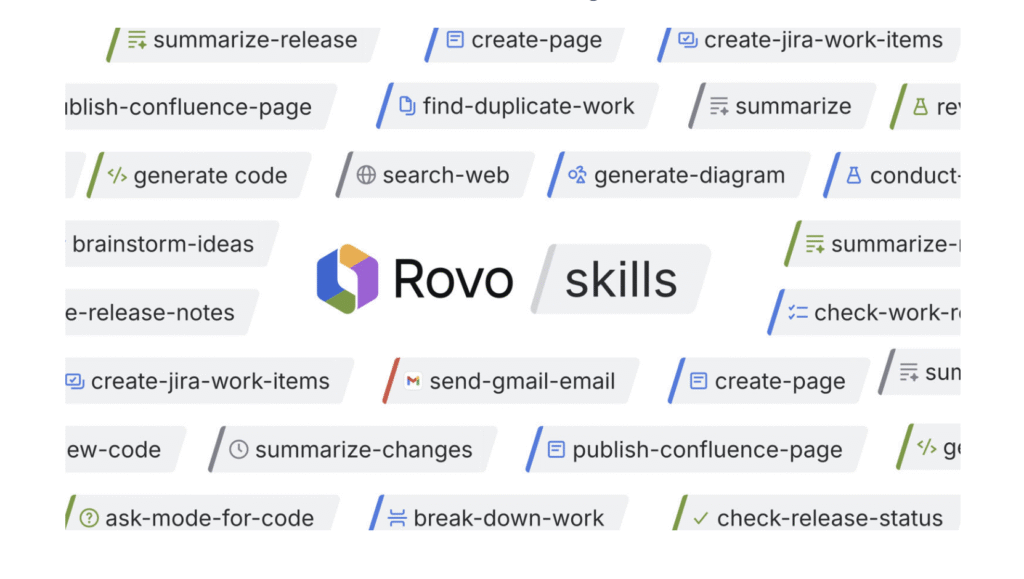
Essentially, this is a terminology change more than anything – but it does also demonstrate the sheer breadth of use cases that Rovo can now fulfil. We expect to see this list of skills grow and grow over the coming months.
Rovo Dev
We’re wrapping up with a big one.
Atlassian has recently introduced Rovo Dev – a new standalone AI Agent, powered by Rovo, and designed specifically for software developers and engineers.
It is actually priced separately to Rovo (which, as we know, will soon be included in Standard plans free of charge, along with Premium and Enterprise tiers), and is available as a single app, or as part of the newly launched Atlassian Software Collection.
So what does Rovo Dev do?
Essentially, Rovo Dev automates all the repetitive, manual elements of software development – what Atlassian describes as ‘busywork’.
Capabilities include code planning, code generation, code review and (arriving soon) code automation.
With Rovo Dev CLI, you can benefit from impactful AI capabilities within your terminal. Rovo Dev also operates within Bitbucket Cloud and GitHub, is currently in Beta for your IDE, and is coming soon (although we don’t yet have a timescale) in Jira.
As with all Rovo functions, Skills and Agents, Rovo Dev is based on your organisation’s unique teamwork graph – ensuring that all development can be informed by, and aligned to, overarching organisational goals.
How will Rovo Dev benefit teams?
Rovo Skills have proven highly valuable to Service Management teams, with triaging service requests, sourcing knowledge base articles, guiding agent response tones, briefing incident responders, and more.
Now, this AI-powered efficiency has been tailored to support development teams. It’s also notable that this is Atlassian’s first standalone agent. We expect to see more of these evolving in the near future.
Why do these Rovo enhancements matter?
Let’s finish up with a summary of all the benefits these new updates for Rovo bring to your teams.
Time-savings: Each of the Rovo updates we’ve shared today deliver some kind of efficiency. Whether it’s helping you find the information you need, fast, with Rovo Search, or improving the speed of your ticket triage with Rovo Service, Rovo can reap valuable time-savings for every team.
Connection: In its position at the heart of your Atlassian Cloud Platform, Rovo connects all your apps, teams and third-party applications. This is crucial, especially for large organisations, as silos can block knowledge sharing and hinder progress. Rovo dismantles typical enterprise data and team silos.
Customisation: It’s never been easier to create a custom AI Agent with Rovo Studio. Teams of all levels of technical-proficiency can use natural language prompts to build their own powerful automations and agents – again improving efficiency and productivity.
Deeply embedded AI: As Atlassian have consistently stated, Rovo is designed to be your ‘virtual teammate’. In other words, Rovo capabilities can be tightly integrated within your BAU work, as opposed to being seen as an extension or an add-on. Rovo has been designed to complement and work alongside your teams.
Rovo updates complete. So, what’s next for your teams?
We’ve included a wealth of information in this article around Rovo and how the latest updates and enhancements will benefit your teams.
The real question is, are you in a position to truly maximise value from Rovo Skills, Agents and more?
Even with the most powerful technology, teams need strong foundations of education, process and tooling optimisation in place, to truly unleash value.
That’s where we come in. Here at Automation Consultants, we bring 20+ years of experience and proven best practice to brand new technologies – and help you embed these new tools (like Rovo) to support long-term, sustainable success.
Whether you’re dipping your toe in the water with enabling Rovo and need to encourage hesitant stakeholders, or you already have a library of custom Agents and want to maximise value from automation as much as possible, we’re a safe pair of (expert) hands to guide you through this journey.
Explore our Rovo AI Accelerator solution, to experience holistic, personalised and specialist guidance.





