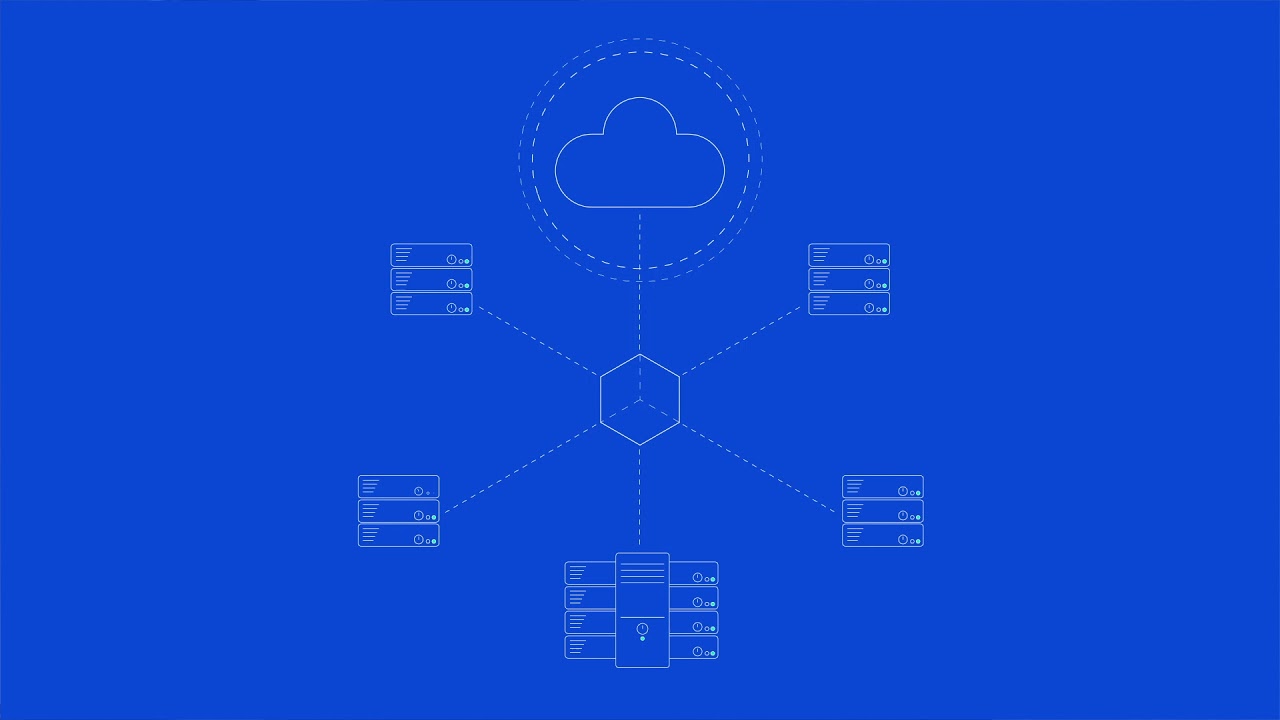IBM Rational provides a complete suite of tools to cover the whole software development lifecycle, known as the Collaborative Lifecycle Management (CLM) suite. Automation Consultants can set up the complete suite or create hybrid suites of IBM tools and those of other vendors. Automation Consultants can also provide training in all elements of the suite.
The main elements of the suite are as follows.
| Lifecycle element | IBM Rational tool |
| Requirements Management | IBM Rational DOORS Next Generation |
| Project Management | IBM Rational Team Concert |
| Source Code Management | IBM Rational Team Concert |
| Continuous Integration | IBM Rational Team Concert |
| Continuous Deployment | IBM UrbanCode |