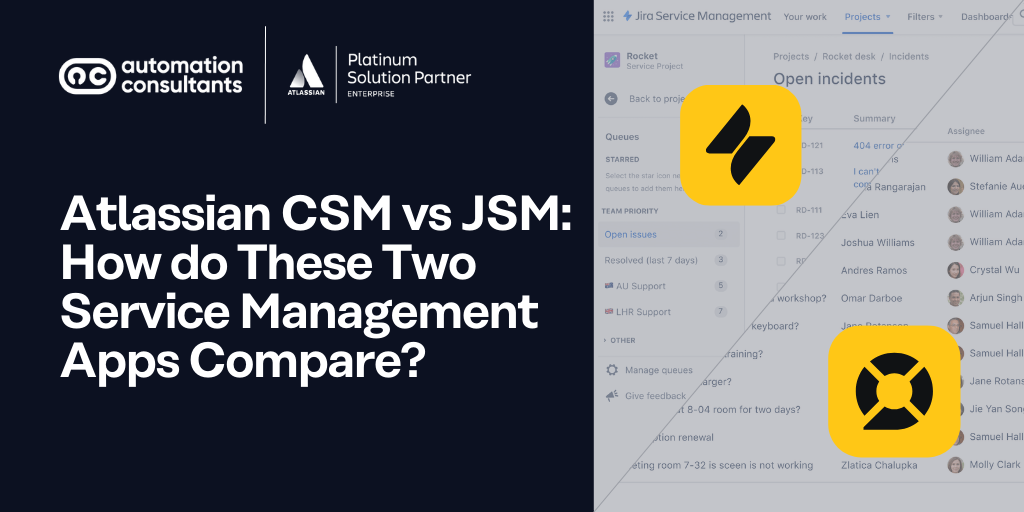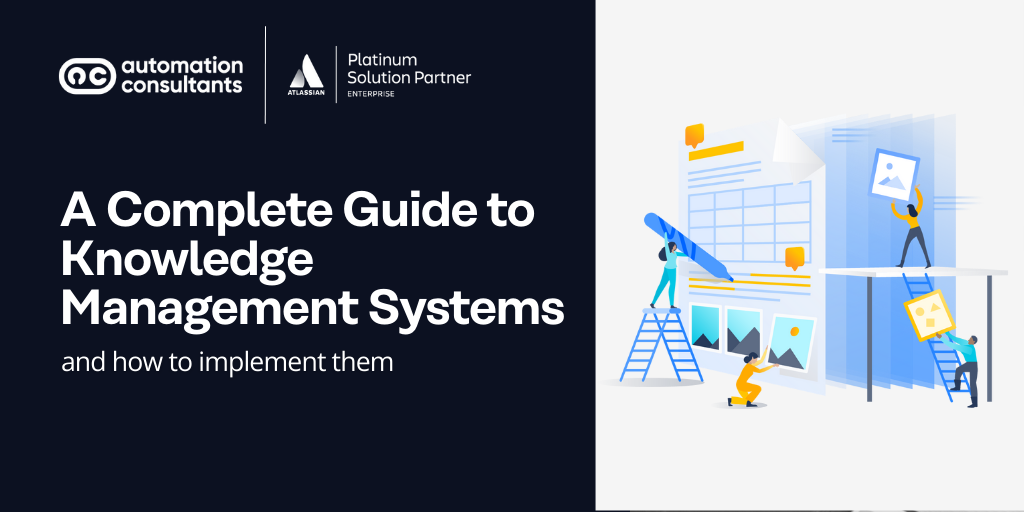Retool are on a mission, and it’s an ambitious one: To automate 10% of US labour in the next five years. Although with over 100million hours of work already saved by Retool customers, we anticipate that the sky is the limit…
Today, we’re taking a closer look at one of the ways in which Retool users can save those precious man hours and automate tasks. Welcome to the newly launched Retool Agents.
What is Retool?
Let’s start with a little background.
Retool began life as a platform which primarily enabled teams to build custom internal software, with little or no-code required. Now, it has expanded into a powerful development toolkit, with the ability to build and deploy AI apps swiftly and easily.
Most recently, it has announced its Retool AI agent provision – the subject of today’s article.
What are Retool Agents?
Retool Agents are a new AI-powered solution from Retool. Teams can design and create their own AI agents to complete highly specific tasks and actions.
Retool Agents bridge the gap between what LLMs can do (search, chat, write), and what humans do (take action).
As David Hsu, Founder and CEO of Retool, described it:
We have LLMs that can write perfect SQL queries but can’t connect to your database to run them. We have LLMs that can reason and work faster than any human can, but are held back by the fact that they can’t actually connect to anything.’
David Hsu, Founder and CEO of Retool
Agents complete actions and business processes – and with Retool, you can create your own to add value, rapidly increase efficiency and recoup time across your own teams.
What can Retool Agents do?
In theory, if you can build it, a Retool Agent can do it. Retool provides templates to get you started, but you can also begin with a blank slate to develop a truly custom agent that actions any number of business processes from within your existing toolset.
Retool provides a whole host of examples, including:
An agent to process refunds for your ecommerce business: Pulling customer data from your CRM system, referencing refund guidance from your internal policies, updating inventory, issuing credit via your online payment platform – the list goes on.
An agent to recommend optimal shipping routes for your logistics firm: Identifying location IDs, comparing shipment options, checking available vehicles from your fleet management software, and ultimately creating a shipment with your approval.
An agent to manage diaries and arrange meetings: Identifying the correct stakeholders by reviewing your internal people directory, comparing calendar slots in Google Calendar, creating an event and sending an email – with a note written based on the context of each party’s availability and calendar details.
The key takeaway from each of the above examples, is that a Retool Agent is continually making micro decisions, pivoting, and taking action – all autonomously. It has the intelligence to make decisions, combined with the real-time context available from all your internal tools.
How do you build an AI agent in Retool?
As you’d expect from Retool, an intuitive and low/no-code platform, building an AI agent is can be fairly straightforward – although a level of technical proficiency is required. We’ll take this opportunity to note that, if you don’t have this resource in-house, we’d generally advise teams to seek expert support to truly build the unique agent capabilities you need, and therefore maximise value from it.
Once you open the ‘Agents’ tab from your Retool dashboard, you’ll have the option to begin with a pre-built agent template, or to create one from scratch.
Using natural language, you can then name your agent, add a description and then prompt your agent with instructions, which could include its goals, the actions you expect it to complete, and style guidelines.
You can then pick your model (claude-3-7-sonnet, o3, gpt-4.1, etc.), and adjust various settings.
The next step is core to the way Retool Agents operate, as you’re going to select the tools it needs to use. These could be built-in tools, such as GoogleMeet, or you can create custom tools, using queries and APIs from your organisation’s third-party platforms, be that Jira, Zoom, your CRM or ERP system – the possibilities are vast. (This is the area, in particular, where additional technical skill may be valuable).
You’ll then need to command the agent how to interact with the selected tools.
You can also add workflows, chat with your agent and test its capability. Then, let it loose into your teams, and you can focus on high-value, strategic work – without the burden of repetitive, manual tasks.
What tools can Retool Agents integrate with?
You can integrate your Retool Agent with a wide range of tools. Some offer native integrations, whilst you can connect with others using APIs or custom queries.
If we were to detail them all here it would be, well, extensive to say the least. But we can provide a flavour:
How can you benefit from Retool Agents?
To truly maximise your investment in Retool’s powerful AI capabilities and agents, you need to have effective and sustainable processes within which to embed them. Alongside this, teams will realise the greatest benefit by continually reviewing and optimising your agent performance and tooling.
If you don’t have the in-house resource to handle this, it could be time to turn to an authorised Retool partner and expert consultancy firm.
Here at AC, we can support you with the more complex elements of solution design, build and management, including Retool Agents. From handling integrations to fine-tuning performance, we can elevate your initial platform or AI tooling to a powerful internal IT solution, which can successfully scale in line with business needs.
Book your Retool strategy session today!
Whether you’re looking to automate internal processes, streamline operations, or build smarter tools faster, our team is here to help. Schedule a free 30-minute consultation with one of our Retool experts and get personalised guidance tailored to your needs.