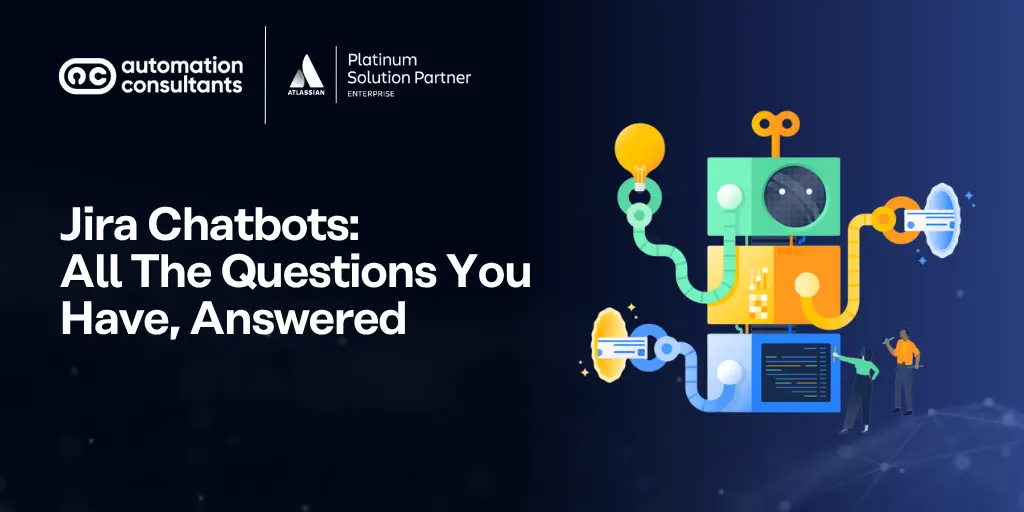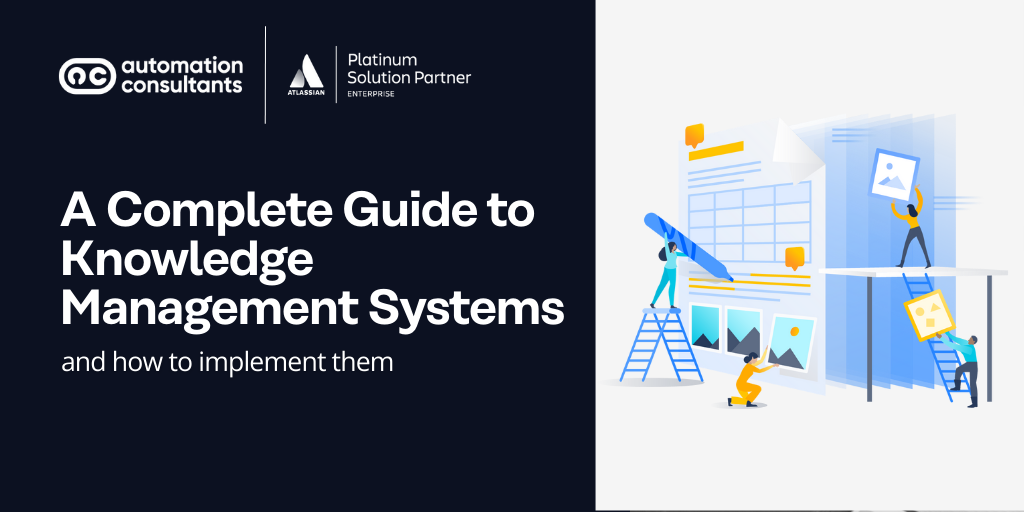Whether you’re delivering high velocity service management, or experimenting with automation to enhance your business teams’ output, you’ll no doubt have heard a lot about chatbots, AI and virtual teammates across the Atlassian Cloud Platform.
But what’s the difference between a JSM Virtual Agent and a Rovo Agent? Can you use a chatbot in Jira? And what are the real benefits of using AI-powered chat?
We’ve gathered up some of the most common questions around Jira, chatbots and more, to help you understand where these innovations can add value and improve your efficiency, knowledge and delivery.
Chatbots in Atlassian apps
If you ask the Cambridge Dictionary, ‘chatbot’ is a general term for a computer programme that simulates human language. We’ve probably all experienced them as consumers when we visit a website, or phoned up a helpline: They can answer simple queries, triage requests and source information.
With the rise of Large Language Models (LLMs) and AI, we’re now seeing increasingly sophisticated chatbots, which have been designed to fulfil a wide range of use cases across almost all tools and applications — from supporting on-premise systems in your data center to handling customer interactions in real time.
Broadly speaking, there are three types of ‘chatbot’ available across the Atlassian Cloud Platform.
Jira Service Management (JSM) Virtual Agents
JSM Virtual Agents are the chatbot for Jira Service Management and more. They can be used to handle relatively straightforward requests on your Service Desk, acting as a first point of contact for customers or employees, resolving simple queries, and sourcing content from your Knowledge Base.
Ultimately, they are conversational AI designed to reduce human agent interaction, transforming every conversation into a faster, smarter experience, freeing up agent time to focus on more complex or strategic tickets, and to increase customer satisfaction with timely and relevant responses.
Rovo Chat
Rovo is Atlassian’s flagship AI tool, and is currently included in all Premium and Enterprise plans.
On the face of it, it’s a straightforward chatbot: You can use it within Jira, Confluence, JSM and more, to ask questions or complete simple tasks, such as summarising meeting notes or compiling a to-do list.
You can even use Rovo Chat to draft an internal email, share quick updates, or summarise team communications directly within your workspace.
However, what makes Rovo Chat special is that it draws on the Teamwork Graph.
ℹ️ What is the Atlassian Teamwork Graph?
The Teamwork Graph is a layer of data that sits across the Atlassian Cloud Platform. It combines information and insights from your people, projects and apps to create an utterly unique view of how your teams and tools connect.
Capturing the complexities and context of your entire organisation, it’s this Teamwork Graph which enables Rovo to provide highly relevant and valuable output.
Rovo Agents
Rovo Agents are like chatbots, but rather than conversing with you, they have been designed to perform highly specific actions. Each Rovo Agent (currently Rovo comes with 20 out-of-the-box agents, and you can create as many custom ones as you need), has been designed to fulfil a very particular use case.
For example, you could pick from the ‘OKR Generator’, ‘Issue Organizer’ or ‘Customer Insights’ agents to support, enhance and automate core tasks.
Rovo Agents are still relatively new for a lot of organisations – and we’re here to help you maximise your value from these new capabilities.
From ensuring your processes are set up to sustain long-term success, to creating custom new agents, tailored to your unique use-cases, we can support you. You can also explore the Atlassian Marketplace to find additional apps and integrations that complement your Rovo Agents. Whether you’re extending your automation capabilities or integrating with another product in your tech stack, the Marketplace offers a wide range of verified tools designed to enhance performance and flexibility across your Atlassian environment.
Your common Jira chatbot questions… answered!
Now we’ve defined the three types of chatbot you might use in Jira, JSM or Confluence, it’s time to take a look at some of the frequently asked questions (faq) that crop up on the topic.
Are there any AI chatbots available for use with JSM portal?
Yes, there are AI chatbots available for use with a JSM portal – primarily Jira Virtual Agents. These are powered by Atlassian Intelligence (Atlassian’s overarching AI provision), and built using a combination of NLP (Natural Language Processing) and Generative AI.
Virtual Agents are included in Jira Service Management Premium and Enterprise plans. JSM users can also use dedicated out-of-the-box Rovo Agents, such as the ‘Service Request Helper’ or ‘Service Triage’ agents to automate and streamline regular tasks.
Finally, your Service Management teams can use Rovo Chat themselves to swiftly search for information, relevant projects, team members and more.
How does a chatbot aid in reducing Jira tickets?
A chatbot helps to reduce Jira tickets by resolving simple them quickly and effectively, and limiting the need for a human agent. Jira Service Management Virtual Agents can often answer simple queries, share relevant knowledge base articles, or even send automated email updates to keep customers informed while resolving their challenge.
One enterprise reported that Atlassian’s Virtual Agent cut support tickets that required human intervention by 85%.
Meanwhile, Rovo Agents – both out-of-the-box and custom ones – can automate manual, repetitive tasks. Usually, this work would be time-consuming for human teammates to complete but, once automated, human time is freed up to focus on more valuable or urgent work – from resolving complex tickets, to reporting on customer satisfaction and identifying areas for improvement.
How does the chatbot improve customer service?
A chatbot, like JSM Virtual Agents, improves customer service by providing near-instant, relevant support, often operating 24/7 and across multiple channels. Customers expect fast, efficient service, and chatbots, like Virtual Agents, help to deliver this.
What are the benefits of using a chatbot in Jira Service Desk?
The key benefits of using chatbots on your Jira Service Desk are:
Increased efficiency
Automates Tier-1 support issues
Can automatically escalate customer queries that require human interaction
Faster ticket response and resolution times
Contributes to meeting or exceeding SLAs and success metrics like TTR or MRT
Frees up agent time to focus on higher value, strategic work
It takes more than a chatbot to elevate your IT Service Management. You also need a foundation of strong, sustainable processes and powerful workflows – all aligned with proven best practice. And we can help you with this! As Atlassian Service Management Specialized partners, we can audit, optimise and ultimately improve your process.
Does Jira have AI agents?
Yes – you can use Rovo Agents across all core apps in the Atlassian Cloud Platform, including Jira. For teams using Jira for software development, out-of-the-box agents like the ‘Issue Organizer’, ‘Bug Report Assistant’ and ‘Readiness Checker’ are likely to be valuable.
Wider business teams using Jira for project management, meanwhile, could benefit from agents like ‘Work Item Planner’ or ‘Progress Tracker’.
Can you build your own Rovo Agents?
Yes! You can build your own Rovo Agents using low/no-code in Studio, which enables you to create custom Rovo Agents or Service Agents. Studio was announced at Atlassian Team ’25 earlier this year. If you have the technical skill and resource in-house, you could also develop your own Agent in Atlassian Forge.
You’ve got the answers, and configured your agents… now what comes next?
To truly maximise value from your JSM Virtual Agents, Rovo Chat, or Rovo Agents, you need the foundations of well-configured tooling and optimised processes.
That’s where we come in. We’re Atlassian Platinum Solution Partners, and have over two decades of experience helping enterprises across the globe to audit their processes and identify opportunities to improve. Working closely with your teams on the ground and senior stakeholders, we’ll recommend practical pathways to enhance digital transformation, leverage automation and achieve your strategic outcomes.
Talk to us today and begin your journey to Rovo success!