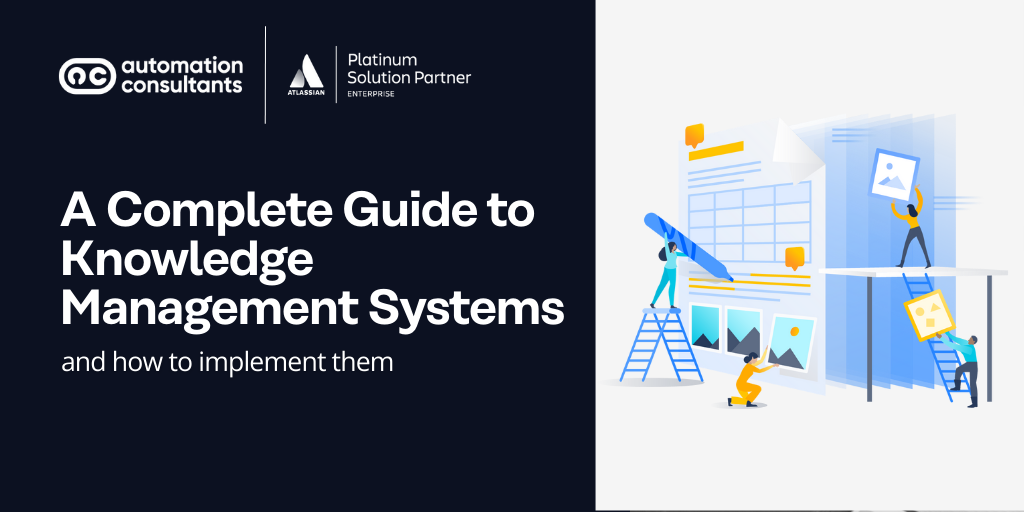“We recently revisited this blog post post and have updated to reflect changes that have been made to the AWS Tools covered below in the intervening five years. If you’d like to discuss your tooling with a certified AWS expert, why not talk to our team?”
Amazon Web Services (AWS) Developer Tools help developers and DevOps professionals deliver software faster and easier. With AWS tools, you can store source code and apply version control to your application’s source code. You can also build, test and deploy your application to the AWS Cloud or your own environment.
But why should you use them? And which of these AWS resources are the important ones?
Benefits of using AWS tools
AWS tools are designed to help development and operations teams build, test, and deploy software faster and more reliably. They offer a range of advantages that support modern DevOps practices, cloud-native application development and end-to-end automation.
Integrated ecosystem
All AWS developer tools integrate seamlessly with other AWS services such as EC2, Lambda, Amazon S3 and IAM. This reduces the need for custom configuration and allows you to build complete workflows within a single environment, from integrating APIs to provisioning infrastructure.
Scalability on demand
AWS tools are built to scale. Whether you’re running a small website or deploying applications across multiple regions, services like CodeBuild and CodePipeline adjust to your workload without manual intervention.
Pay-as-you-go pricing
With no upfront licensing fees, AWS tools operate on a pay-as-you-go model. This makes them cost-effective for teams of any size and allows you to align usage with project needs.
Faster release cycles
By automating tasks such as code integration, testing, and deployment, these developer tools help you release new features more frequently and reduce the risk of errors in production.
Security and compliance
The AWS platform is designed with security in mind. As such, the developer tools it offers integrate with AWS Identity and Access Management (IAM). You can define access controls, audit activity, and align deployments with your organisation’s compliance policies.
Infrastructure as code
With services like CloudFormation, you can manage infrastructure using code, making it easier to replicate environments, track changes, and maintain consistency across teams.
Productivity and automation
AWS tools reduce manual effort and streamline software development workflows. From integrated APIs to command line interface (CLI) access, developers can use familiar tools to automate complex tasks, allowing more time to focus on innovation and delivery.
Our top AWS developer tools
As an AWS Select Partner, we use a range of developer tools to deliver exceptional solutions to our clients. We can thoroughly recommend the following:
AWS CodeCommit
AWS CodeCommit hosts secure Git-based repositories. It’s a fully-managed source control service and you can use it to store anything from source code to binaries. It’s scalable, works with other existing Git tools and makes it easy to collaborate with others on code.
CodeBuild
CodeBuild allows you to process multiple builds concurrently so that none are left waiting in a queue. It compiles source code, runs tests and creates software packages that you can deploy instantly. The fully managed build service comes with pre-packaged build environments or you can create your own using your own build tools.
AWS CodeDeploy
CodeDeploy will help you avoid downtime and move faster by automating code deployments. It automates a variety of deployments to any instance including EC2 and those running on premises. By automating deployments, you can avoid error-prone manual operations and quickly release new features.
AWS CodePipeline
CodePipeline tidies up your release pipelines and displays them all in one dashboard. It automates building, testing and deploying releases every time there’s a code change or update, based on the rules that you define. This means you can deliver on feature updates quickly and dependably. It integrates with GitHub or even your own custom plugin and there are no upfront fees or long-term contracts. It’s pay as you go, so you only pay for what you use.
Amazon Elastic Container Service (Amazon ECS)
Amazon ECS helps you run and scale containerised applications on AWS. It supports Docker containers and eliminates the need to install and operate your own container orchestration software. It’s scalable and allows you to grow virtual machines or schedule containers on them.
AWS X-Ray
AWS X-Ray helps developers troubleshoot performance issues and glitches. It gives an overview of how your applications are performing and the root cause of errors. It shows a map of your application’s underlying components and can analyse applications in both development and production.
AWS Cloud9
AWS Cloud9 is a cloud-based integrated development environment (IDE) that lets you write, run and debug code using only a browser. It supports a range of programming languages including JavaScript, Python and PHP. Cloud9 comes pre-packaged with essential tools like the AWS CLI and software development kits (SDKs), allowing you to start coding immediately. It also enables real-time collaboration with team members and integrates seamlessly with the rest of the AWS ecosystem.
AWS CloudFormation
AWS CloudFormation allows you to define and provision AWS infrastructure using code. You can model your infrastructure in JSON or YAML and deploy it automatically in a repeatable and controlled manner. CloudFormation is ideal for automating infrastructure at scale, maintaining version control, and ensuring consistency across environments. It integrates easily with other AWS services, including CodePipeline, to support fully automated DevOps workflows.
Amazon Q Developer
Amazon Q Developer is an AI-powered assistant that helps you write code, troubleshoot issues and interact with AWS services more efficiently. It integrates directly with the AWS Management Console and IDEs such as AWS Cloud9 and Visual Studio Code. Amazon Q Developer can answer technical questions, generate code snippets and provide context-specific guidance as you work. Availability may vary depending on region and rollout phase.
Amazon Relational Database Service
Amazon Relational Database Service (Amazon RDS) is a cloud-based relational database management tool. It eliminates time-consuming administration tasks, making it easy to set up, operate, and scale a relational database.
Elastic Load Balancing
Elastic Load Balancing automatically allocates incoming application traffic to make your applications highly available and fault -tolerant. It works across multiple targets, including Amazon EC2 instances, containers, IP addresses, and Lambda functions. It offers three types of load balancers — Application Load Balancer (ALB), Network Load Balancer (NLB), and Classic Load Balancer (CLB).
While the Classic Load Balancer is still supported, it is considered legacy and is generally recommended only for existing workloads. For new deployments, AWS advises using either ALB or NLB, depending on the use case.
AWS Management Console
While not a developer tool in itself, the AWS Management Console deserves an honorary mention. It provides a web-based interface for accessing and managing AWS services, including the developer tools listed above. The AWS Management Console is designed to help developers and administrators manage their AWS services through an intuitive interface that simplifies configuration, monitoring, and deployment tasks. From configuring CodePipeline stages to launching EC2 instances, the console offers a centralised, user-friendly way to interact with your AWS environment — ideal for teams who prefer visual configuration or are just getting started with AWS.
Get more out of your AWS service
We have an in-house team of certified AWS professionals who can offer expert advice to help accelerate your AWS initiatives. Learn more about the AWS consultancy services we provide or talk to the team today.