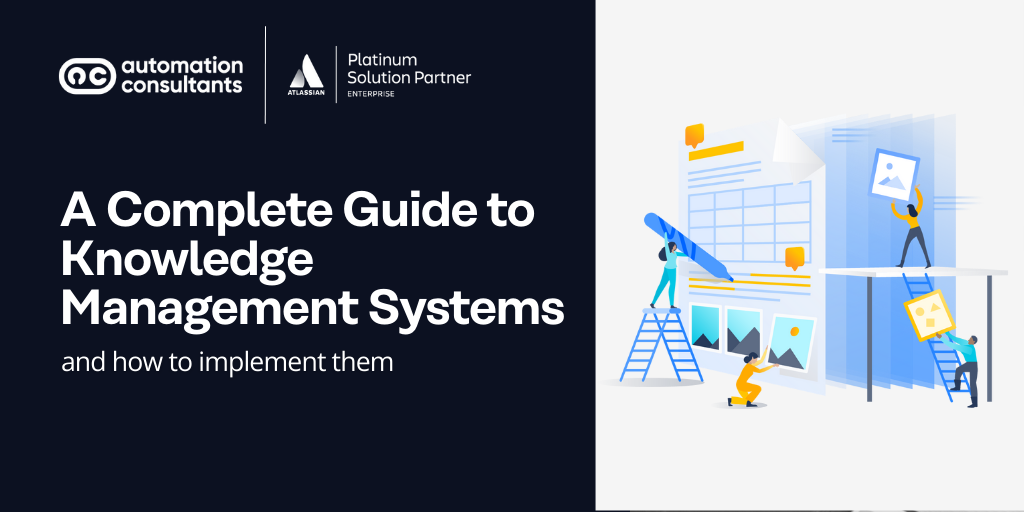Jira plugins can extend and optimise the way your teams work in Jira.
From integrating core platforms, like Slack or Outlook, to enhancing functionality like reporting or time-tracking, third-party plugins fulfil a wealth of use cases.
These integrations help ensure every company can streamline workflows, reduce friction between tools, and improve collaboration across teams.
So, today, join us for the ultimate guide to Jira plugins. We’re going to explore everything from how to select your Marketplace apps, to maintaining integrations in large Jira instances.
What are Jira plugins?
Plugins, also referred to as Atlassian Marketplace apps, integrations and add-ons, are designed to deliver capabilities that native product functionality cannot deliver, or to enhance existing features.
Marketplace apps are available for all products on the Atlassian Cloud Platform, including Jira, Jira Service Management and Confluence.
And what do they actually do?
There are so many Atlassian Marketplace apps – we’re talking thousands – that it’s hard to distil plugins into one singular use case. Essentially, they provide an additional level of functionality, or a way to integrate other applications, like Outlook.
Jira plugin use cases
Let’s look at a few in more depth:
Test management
Marketplace apps like Xray or Zephyr enable you to test, track and deploy new software more securely and cohesively, through a tight integration with Jira.
Time tracking
Rather than handling your time tracking and billing outside of Jira, you can use an add-on like the Timesheets by Tempo app. This means you can log timesheet entries, track overtime and manage invoicing all within Jira – so you reduce the inefficiency and potential for error when context-switching between two platforms.
Git repo integration
A plugin like Git Integration for Jira provides you with enhanced control and and more comprehensive features than Jira’s native Development Panel can offer. It integrates Jira with tools like Azure DevOps, GitHub and Bitbucket.
This tight integration also enhances communication between development and operations teams by centralising code updates and issue tracking in one place.
Jira clean-up and optimisation
The three plugins we’ve mentioned above (and remember, these examples are really just skimming the surface of the Atlassian Marketplace), centre on integrating third-party tools in your techstack with Jira.
There are others, however, which focus more on process optimisation.
For example, Optimizer for Jira has been designed to help teams understand the health of their Jira instance. Large instances, in particular, have the potential to spiral out of control, with duplicate custom fields, ungoverned configuration, inactive users and legacy integrations. All of this can hinder usability, and could compromise performance and security.
Optimizer for Jira (which, we should add, is created by our colleagues at AppFox) provides a bird’s eye view of your instance, identifying potential problem areas and enabling you to make bulk updates, such as instantly deleting duplicates.
Teams can easily monitor system health and activity through a custom dashboard, offering visual insights into configuration, user activity, and optimisation opportunities.
How do you get Jira plugins?
Almost always, the answer to where you can get Jira plugins – and those for other Atlassian products – is the Atlassian Marketplace, where you can browse and install dedicated Marketplace apps.
Marketplace apps are often available for both Cloud and Data Center instances, although there will be some which are Cloud-only. Be sure to cross-check functionality, as sometimes this differs across Cloud and DC versions.
⚙️ Spotlight on complex integrations
If a Marketplace app is not available or suitable for your Jira instance, you may be able to integrate your wider tooling or platforms via an API. Our team can help you set up and manage this securely and effectively.
Why not book a free integration strategy and optimisation session with our expert team?
Are Jira plugins free?
Some Jira plugins are entirely free of charge to install, whilst others will start off free for a number of users (say, up to 10), and then increase in line with user-base size.
The Atlassian Marketplace has recently introduced tiers, with some apps now offering an ‘Advanced Edition’, which provides additional functionality and value for a higher cost. These editions enable teams to advance their Jira capabilities further with enhanced automation, analytics, and integration options.
All Marketplace apps provide a free trial, or evaluation period. Cloud add-ons are available for a 30-day free trial, whilst Data Center apps allow you to try for seven days.
Are Rovo Agents a kind of plugin?
Increasingly app vendors, like our teammates AppFox, are creating apps powered by Rovo Agents, which are available to install from the Atlassian Marketplace.
We expect to see more and more Rovo Agent Marketplace apps in the future, as vendors explore their capabilities and scope even further.
🚀 Spotlight on custom Rovo Agents
Rovo Agents present a fantastic opportunity for organisations to create truly impactful, bespoke AI automations that fulfil specialised use cases.
Rovo Studio provides teams with the space and tools needed to create a custom agent from scratch using prompts – but depending on your team’s technical proficiency and time, you may benefit from the support of a Rovo expert to turn your idea into a viable agent.
You can also develop Rovo Agents using Atlassian Forge. This requires a greater level of technical skill compared to building in Studio – and, again, is an area where a dedicated consultancy’s experience can prove invaluable.
Need to create a custom AI automation and unsure where to start? Turn to our dedicated Rovo specialists here at AC, and turn your idea into a powerful Rovo Agent. Contact us today!
How do you choose the right plugin for you?
On the Atlassian Marketplace you can search for apps based on product or category. Atlassian also often groups apps together, based on function or collection, which you may wish to browse. Or, if you have a specific tool or use case in mind, you can simply use the search bar.
To narrow your search, start by identifying the top plugins in your category based on reviews, compatibility, and vendor reputation.
To choose the right app, we’d recommend reviewing each listing against a brief checklist:
Cloud vs Data Center: Depending on your hosting infrastructure, check whether each version of the app meets your needs (as we mentioned previously, there may be discrepancies between Cloud and on-premises versions).
Security: Each Atlassian Marketplace app listing now includes a comprehensive Privacy and Security tab, where you can evaluate elements such as whether the app is Cloud Fortified, compliant with regulations like ISO 27001 or CyberEssentials, part of the Marketplace Security Bug Bounty Program, and so on.
Reviews: It should go without saying – but we’ll say it anyway! Check reviews – not only to gain an understanding of the app’s pros and cons, but also to learn if other users have had success with similar use cases to yours. You should also be able to gain an idea of a vendor’s support process through reviews – and take a look at how they respond to any negative feedback.
Documentation and support: It’s worth exploring an app’s documentation and how-to guides to understand how you can troubleshoot and learn more about your new solution.
No. installs: This isn’t always a mark of quality. For one thing, some apps may have been installed and then swiftly abandoned, or newer apps may be excellent but still growing their userbase. Generally, however, a solid install count indicates a popular – and therefore effective – solution.
Vendor expertise: Look at their other range of apps to understand the breadth of their skill, and general reputation on the Atlassian Marketplace. You could also look at their website and wider resources to understand their skill and knowledge.
Check the End User Licence Agreement (EULA): Make sure it meets your needs, and reach out to the vendor to discuss creating a new one if need be.
How can you maintain your plugin security and performance?
If you’ve installed Cloud Marketplace apps, all updates, maintenance and security patches will be applied automatically by the vendor. If you are self-hosting, however, using Data Center apps, then you are responsible for their upkeep.
Our Managed Services team here at AC have provided some tips for maintaining your integrations:
To ensure your integrations are efficient and do not overload your site, we’d recommend employing the following rate limit strategies and tools:
Apply jitter to tasks
Schedule large tasks for off-peak times
Use third-party tools, like ScriptRrunner, to manage your REST APIs and requests
🫶 Jira plugin and integration best practice
It’s surprisingly easy for teams to lose count of the number of Atlassian Marketplace apps they have in use across their Atlassian techstack. This can be a particular issue if multiple users have permission to install plugins, or if nobody is responsible for documenting them all.
The knock-on effect is that, often, the maintenance of said apps can become unmanageable – leaving your instances open to potential security or performance risks (this is particularly relevant when it comes to Data Center add-ons).
Thankfully, there are steps you can take to prevent these issues:
Document a clear integration strategy.
Embed a request management process and limit installs to Admins only.
Maintain documentation and save it centrally.
Undertake regular housekeeping, evaluating which plugins are still regularly used and delivering value, whether you have any duplicates and whether security updates have been completed.
Jira plugins: What’s next for you?
Whether your Atlassian tools are brimming with marvellous Marketplace apps and you need a way control them all, or you’re new to the world of third-party plugins and are taking your first steps in Marketplace, we hope this has been a valuable read.
If you need more support, why not talk to us?
From creating custom chatbots, Rovo Agents, to managing your integrations for a truly cohesive and performing techstack, as Atlassian Platinum Solution Partner, we’re ideally placed to guide you to long-term success.
Whether you’re looking for must-have Jira plugins or exploring new ways to extend your toolset, the Atlassian Marketplace offers solutions for every need.