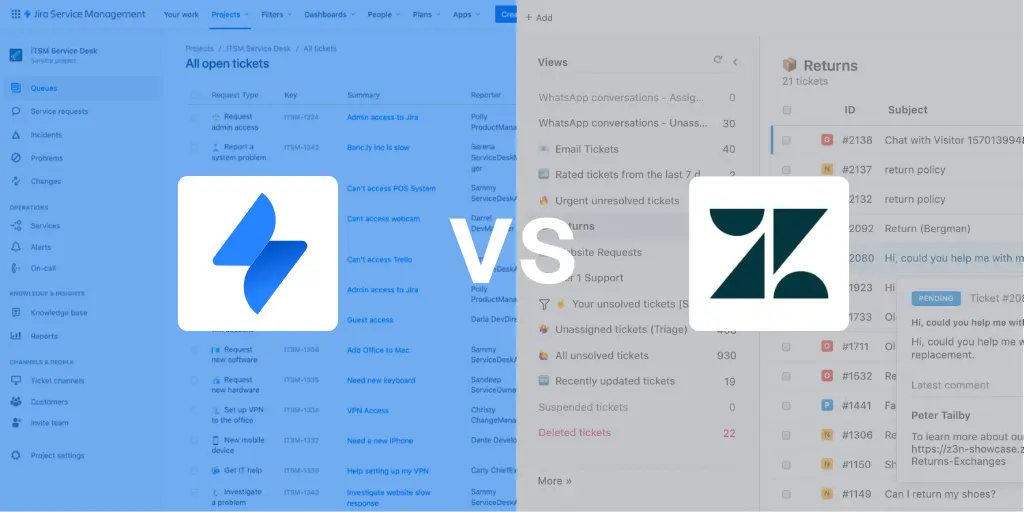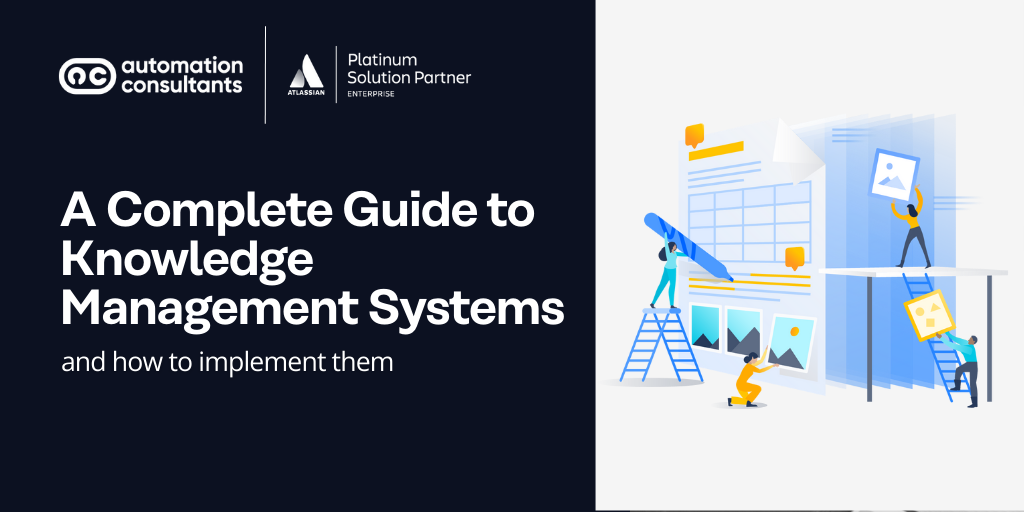Welcome to another dive into the world of ITSM tooling, as we compare two platforms: Atlassian’s Jira Service Management (JSM) and Zendesk.
We’ll be running through some of the core ITSM processes in this blog post, and exploring how each tool performs:
- Request and incident management
- Knowledge management
- Integrations and ecosystem
- Security and compliance
- Pricing
- Jira Service Management vs Zendesk: Which comes out on top?
Let’s begin with a brief look back at the history of JSM and Zendesk…
Comparing Zendesk and Jira Service Management
Overview of Jira Service Management
A core product in the Atlassian System of Work, JSM began life as Jira Service Desk back in 2013, before relaunching as Jira Service Management in 2020. Described as a Leader in the 2022 Gartner® Magic Quadrant™ for IT Service Management Platforms, JSM is available on Cloud and Data Center.
(Note: Today we’re primarily focusing on capabilities within Jira Cloud.)
Overview of Zendesk
Launched in 2007, and originally aimed at supporting smaller businesses, Zendesk has since grown significantly, launching an enterprise version of the tool in 2018. There are two core tools: Zendesk for Service (which we’ll focus on in this piece) and Zendesk for Employee Service, both of which are powered by Zendesk’s Sunshine platform. Zendesk is a Cloud-only platform, with no on-premises version.
Are you considering your ITSM tooling options? Want to make the move to another platform, but unsure what impact a Cloud migration will have on your work and team? Talk to us and discover how we can support you. From evaluating ITSM platforms to implementing your new solution, we’ll bring proven best practice and expertise to your project.
Request and incident management
All leading ITSM solutions should provide essential service desk (or ‘portal’) capabilities. From encouraging end users to self-serve, to monitoring SLAs and using automated notifications and escalations where required, these should all be the bare minimum we expect from a reputable ITSM solution.
So, let’s dig down into how JSM and Zendesk can exceed customer expectations with their request and incident management provisions…
What request management capabilities does JSM provide?
Automatic workflows: Associated workflows can automatically send requests through to the relevant team, assign an SLA level depending on the category of case, or trigger an updated asset status. Atlassian describes this as JSM’s ‘powerful automation engine’.
Cross-team collaboration: JSM integrates with Jira, which is one of its strongest USPs. By linking JSM tickets to Jira work items, you can enable your dev team to view comments and provide feedback when issues require escalation. All this results in faster resolution times, enhanced collaboration and greater cohesion across teams.
Atlassian Intelligence and JSM Virtual Agent: Atlassian’s AI-powered JSM virtual agent already integrates with Slack and Microsoft Teams, and can be used in the JSM Help Center. One of the notable things about Atlassian Intelligence, is that it draws upon your organisation’s own unique context (in the form of a ‘teamwork graph’), to provide highly relevant and valuable information. It’s continually learning, so over time you should see your Virtual Agent’s answers becoming increasingly useful to both your teammates and customers.
Atlassian Rovo Enterprise Search: Now, Rovo is an additional product (for which you’d need a separate licence), but we think it’s worth mentioning here. To truly provide efficient and collaboration customer and employee service excellence, you need access to information quickly and easily. With dozens of pre-built connectors (and custom ones available too), Rovo, Atlassian’s latest AI innovation, can instantly comb through your third-party SaaS apps to locate the data you need.
What request and incident management capabilities does Zendesk offer?
Automatic Workflows: Similar to JSM, with Zendesk you can automatically route tickets to the right department or agent based on predefined rules like priority, issue type, or agent skill set. Agents can also apply pre-configured templates to tickets to respond quickly to common issues in the help desk.
Cross-Team Collaboration: We like Zendesk’s ‘side conversations’ feature, which allows agents to connect with other internal teams or external partners directly from a ticket. This can be done via email, Slack, or other collaboration tools without disrupting the workflow. Another neat feature is ‘Shared Views’, whereby teams can create custom ticket views based on other stakeholders’ specific needs for service requests. For example, your IT team could have their own view of technical tickets, while customer service focuses on product-related issues.
AI Innovations: As mentioned, Zendesk pitches itself as ‘the number one AI-powered service solution’, so we’d expect significant AI capabilities from the tool. Does it deliver? Well, for starters there’s the Answer Bot functionality, which automatically suggests relevant knowledge base articles to customers based on their queries, offering immediate help without needing an agent, and which learns from previous interactions to improve over time. In some respects, this sounds similar to JSM’s virtual agents. Zendesk also harnesses AI to analyse customer sentiment within tickets. This helps agents prioritise sensitive issues or adjust their tone as needed.
Which comes out on top?
Zendesk has some strong features around cross-team collaboration, and we’d say its AI offering is comparable to JSM’s. However, for us that native integration between JSM and Jira is always going to be the strongest feature, for true service desk efficiency and cohesion between teams.
🔍 This guide covers:
- New JSM features including AI, AIOps, and asset management upgrades
- Case study on Domino’s Pizza using JSM to unify systems across 3,800 stores.
- Built-in dashboards for inventory, lifecycle management and employee productivity.
Knowledge management
When you maintain an interactive and dynamic knowledge base, it can encourage self-service among your users – ultimately lessening the burden on your service desk.
What knowledge management features does JSM have?
Knowledge base: JSM’s knowledge base is powered by Confluence (another product within the Atlassian System of Work), which provides an intuitive rich-content editing and writing experience for your teams. (It’s worth noting that to benefit from Confluence’s AI editing and writing tools, which may be useful when creating knowledge base articles, you would need a Premium Confluence subscription. Otherwise, you can simply use Confluence on a Free Plan). As this is a native integration, both your team and end-users benefit from a seamless link between requests and your organisation’s wealth of knowledge.
Self-serve knowledge: The search functionality encourages self-service by enabling customers and employees to search for help and knowledge articles; ideally deflecting support tickets. When tickets have been raised, meanwhile, JSM will automatically suggest relevant articles for them to share and resolve requests more quickly – a feature which is increasingly enhanced by AI capabilities and JSM’s Virtual Agents.
Knowledge analytics: JSM includes built-in analytics to identify how helpful knowledge base articles are, how many requests were resolved and so on.
…and what about Zendesk’s knowledge management tools?
Knowledge base: Zendesk provides an internal and customer-facing knowledge base, although this is only included in its mid-tier pricing and above. (In comparison, JSM’s Free Plan includes an embedded knowledge base.) For team members who are writing knowledge base content, Zendesk’s AI capabilities can helps you translate initial ideas into complete articles, and can simplify the publishing process.
Self-serve knowledge: Again, seeking to reduce (or completely remove) reliance on human agents, Zendesk’s Knowledge Management System (KMS) enables users to search for knowledge base content. Zendesk AI agents, meanwhile, can also suggest relevant articles, similar to JSM’s capabilities.
Knowledge analytics: Much the same vein as Jira Service Management, with Zendesk you can monitor the popularity of different articles, and identify gaps in your knowledge base to understand where you need to create new content.
ℹ️ Spotlight on Knowledge-Centred Services (KCS) verification
The KCS® framework provides a five-step process to ensure teams follow a continuous loop of ‘capturing, structuring and reusing knowledge’. The Consortium for Service Innovation provides a recognised certification to identify vendors and tools which can support KCS.
Now, at the time of writing we cannot find confirmation whether Zendesk is or isn’t KCS v6 verified. We know that Confluence, which powers JSM’s knowledge base, is not yet v6 certified, but it does support the functionality you would need to follow the KCS framework.
KCS® is a service mark of the Consortium for Service Innovation™.
Who comes out on top?
In terms of UI, you can’t beat Confluence for a clean and intuitive writing experience, coupled with a collaborative editing process, which is a plus for JSM.
Integrations and ecosystem
To truly maximise the value of your ITSM tooling, look for products which sit in a wider ecosystem with powerful native integrations. It’s also worth exploring whether there’s an active community in which you can seek support and trade ideas or trouble-shooting tips.
Read how JSM compares with BMC Helix
Read how JSM compares with Service Now
Read how JSM compares with Cherwell
Jira Service Management
Ecosystem: Jira Service Management is a core product within Atlassian’s System of Work. This cements, once again, one of the platform’s key strengths – its ability to integrate Development, Services, IT and more into one cohesive and secure lifecycle. In particular, the integration between JSM and Jira enables you to maintain a seamless experience across customers, employees, agents, and developers.
Community: For JSM users, the Atlassian community provides access to an active pool of likeminded advocates (and, naturally, a smattering of critics!), who continually contribute knowledge and share best practice. It’s worth noting that the Atlassian team actively engage with this community, seeking input and providing frequent updates.
Atlassian Marketplace: If there is a use case or function that an Atlassian product cannot natively fulfil, it’s almost certain that someone has built an app to solve it – and you can browse them all in the Atlassian Marketplace. At the time of writing, if you search for JSM apps within the Marketplace, you’ll see almost 700 listings for dedicated Jira Service Management plug-ins.
Managed Services: In terms of ongoing support, Atlassian’s range of Solution Partners (like us, hello!) can deliver an array of services. From monitoring and managing upgrades, to longer term consultancy projects, a dedicated and experienced Atlassian managed services provider can help you to maximise the long term value of your ITSM toolset.
Zendesk
Ecosystem: Zendesk is not part of a wide product portfolio, but does support a wide range of integrations.
Community: The Zendesk community is a space for users and CX professionals to learn from and network with one another. There are also regular events featured, including Q&A sessions and user group meet-ups.
Zendesk Marketplace: Although not as large as its Atlassian counterpart, the Zendesk Marketplace enables users to browse a selection of apps, themes and partners.
Who comes out on top?
Both tools support third-party apps to extend and enhance existing capabilities, and user communities where further tips and ideas can be found. But for us, JSM leads the way here with literally thousands of apps in the Atlassian Marketplace, and its native integrations with other products with the System of Work.
🔍 Don’t know what ITSM tool to use?
We put the leading ITSM tools – ServiceNow, BMC Helix, Ivanti, and Jira Service Management – through a side-by-side comparison across:
- usability
- cost
- deployment speed
- customer satisfaction

Security, compliance and accreditations
Features, functionality and ease of use are obviously important considerations when choosing an ITSM solution, but we know security credentials will also be top of many of your lists.
How secure is Jira Service Management?
Atlassian provides a comprehensive range of security, data protection and compliance resources in its Trust Center, which we’d encourage you to explore for a deeper understanding of its approach. For now, we’ll touch on a few key points:
Among other frameworks, Atlassian is a corporate member of the Cloud Security Alliance (CSA) and is listed as a CSA Trusted Cloud Provider. Security protocols align with the ISO/IEC 27001 and SOC 2 certification.
Atlassian’s approach to data protection and compliance meets the requirements of laws and regulations like GDPR, APRA 234, the California Consumer Privacy Act, DORA and more. There are over 100 team members in Atlassian’s Security Team, spread across the globe. The organisation also runs three key programmes: Security Champions, Security Detection and Bug Bounty – the latter considered as one of ‘the best in the industry’. Atlassian practises a layered approach to security for its networks and adheres to the ‘Zero Trust’ framework.
When it comes to ITSM tool assessments, JSM is PinkVERIFY certified for seven ITIL 4 practices.
With regards to hosting, Atlassian Cloud is hosted on AWS – and recently announced a strategic partnership with the infrastructure giant – with solutions benefitting from AWS’ resilience and high availability.
How secure is Zendesk?
Like JSM, Zendesk also details its security and compliance credentials on its Trust Center, a valuable resource for potential users.
It has developed a formal global privacy and data protection programme, and lists a host of global regulations and legislation with which it complies, including HIPAA and GDPR.
Zendesk also promotes its design principles, and details its approach to AI, from model training to data privacy.
We cannot find evidence of Zendesk being certified for ITIL practices.
Zendesk is built on AWS and is an Advanced Technology Partner – again, ensuring that users and customers benefit from AWS’ high performance and reliability.
Who comes out on top?
It’s good news here, as both vendors take a robust approach to information security and data protection (as all solution providers should).
Ready to benefit from the enhanced security and performance of Atlassian Cloud and AWS? Trust AC, an AWS Select and Atlassian Platinum Solution Partner, to guide you through your migration process and beyond.
Pricing
With multiple different tiers and additions, let’s compare JSM and Zendesk’s value for money.
How much does Jira Service Management cost?
Jira Service Management is generally regarded as a competitively priced tool – and certainly in our experience, it is priced lower than many rival ITSM solutions.
It is one of only a few tools to provide a Free Plan for smaller organisations (up to three agents), whilst fully meeting the needs of scaling and large organisations with its Premium and Enterprise Plans.
One thing to note is that some Atlassian Intelligence AI capabilities are only available in the Premium and Enterprise tiers, alongside some elements like Asset Management.
What does Zendesk cost?
Zendesk provides several pricing tiers, from ‘Support Team’ right up to ‘Suite Enterprise’. Unlike JSM, there is no free tier, although smaller businesses are given the opportunity to ‘build’ their own plans, which we like.
Interestingly, Zendesk also provides add-ons, which organisations can purchase to unlock even more capabilities. These include ‘Advanced AI’, ‘Quality Assurance’ and ‘Workforce Management’ among others, and are billed on a per-users, monthly basis.
Who comes out on top?
Initially, JSM and Zendesk are priced pretty comparatively. However, if you were to include even one or two of Zendesk’s additional packages, it quickly becomes the more expensive choice.
Cost is just one part of the equation. Realising – and maximising – value from your tools is dependent on clear-sighted strategy, ongoing optimisation and embedding proven best practice. As an Atlassian Service Management Partner, AC can deliver this to your team, ultimately guiding you to long-term success.
Choosing the Right Tool: Zendesk vs Jira Service Management
Here we are. How do you choose between JSM and Zendesk?
Well, on the basis of this comparison, Jira Service Management is the strongest solution for us. We like a lot of Zendesk’s features, and were impressed by its AI-capabilities, but for value for money, native integrations and wider product ecosystem, we have to vote for JSM.
Of course, your individual needs will be different to those of the next business. That’s where the value of an experienced team of dedicated ITSM consultants comes in.
As an Atlassian Platinum Solution Partner, coupled with our Atlassian Service Management and Cloud specializations, and award-winning service delivery, we bring over two decades of sought-after expertise, skill and knowledge to all aspects of the Atlassian ecosystem.
For support with your ITSM tooling journey, why not book a free consultation? These no-obligation, 30-minute sessions provide an opportunity for you to share you objectives and challenges, whilst we can provide initial high-level recommendations. Book yours today.
Still not sure what's the right platform for your team?
As an Atlassian Platinum Solutions Partner, we have the expertise to guide you in selecting the best platform for your needs. If you are still weighing the benefits of JSM vs. Zendesk, we’ll help you maximise the value of your tools.