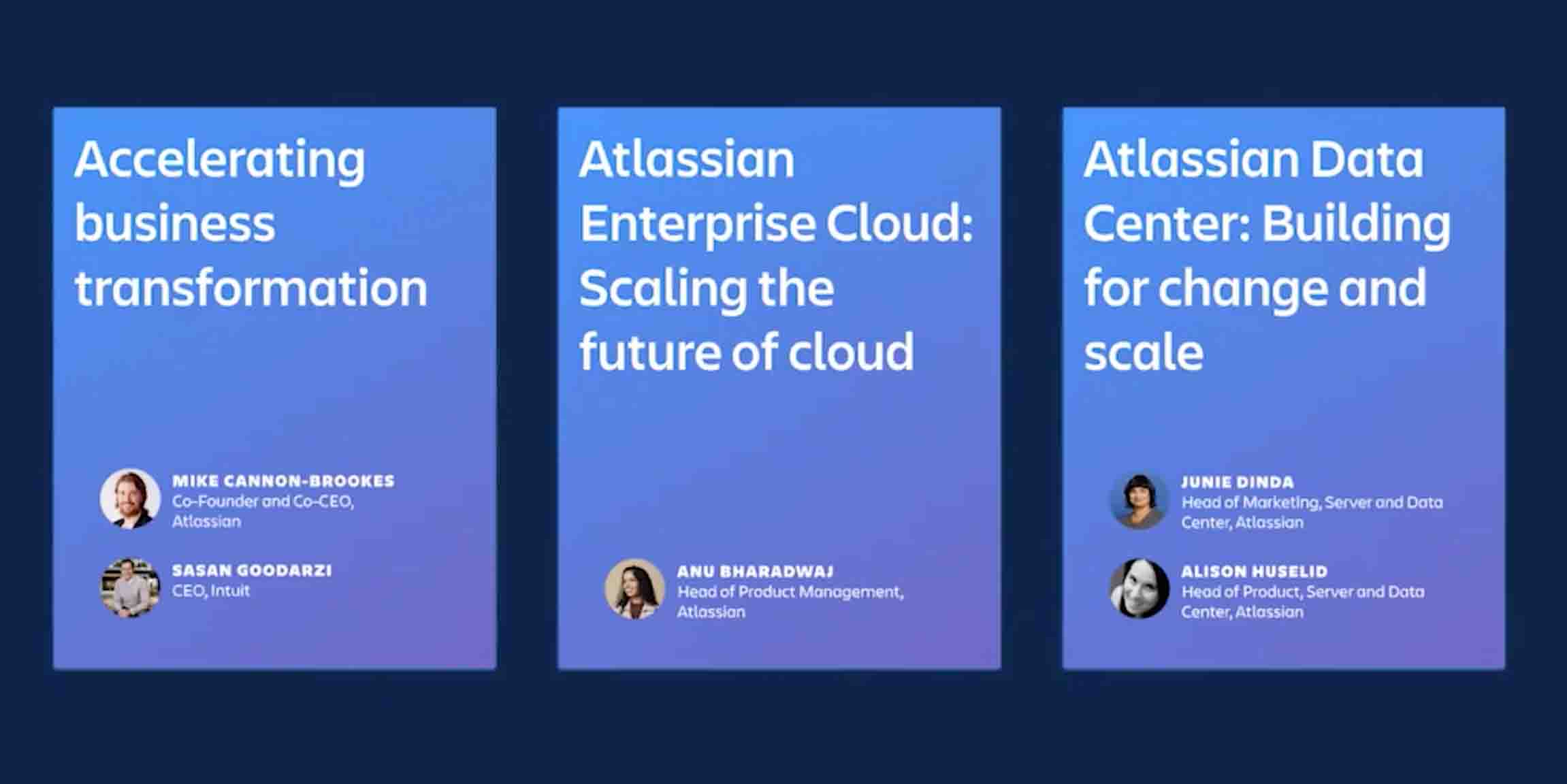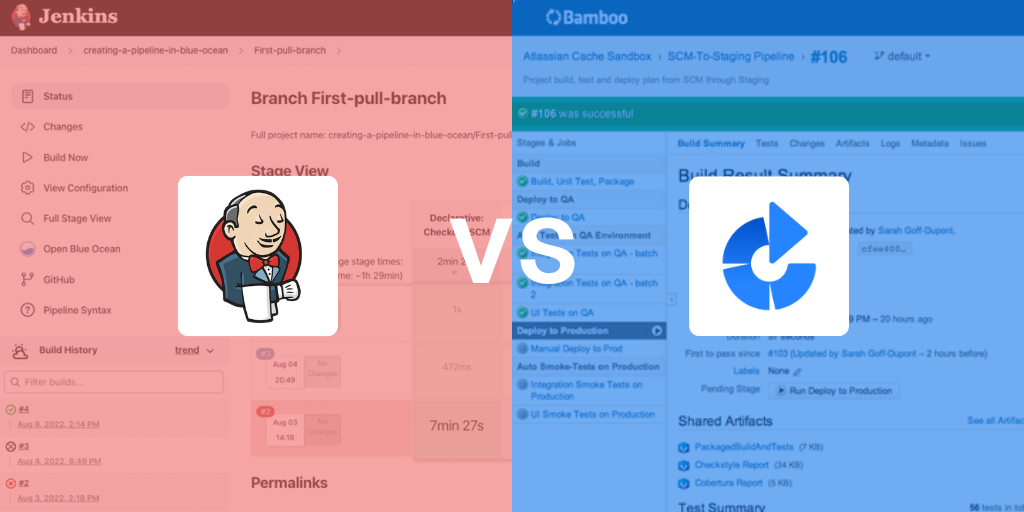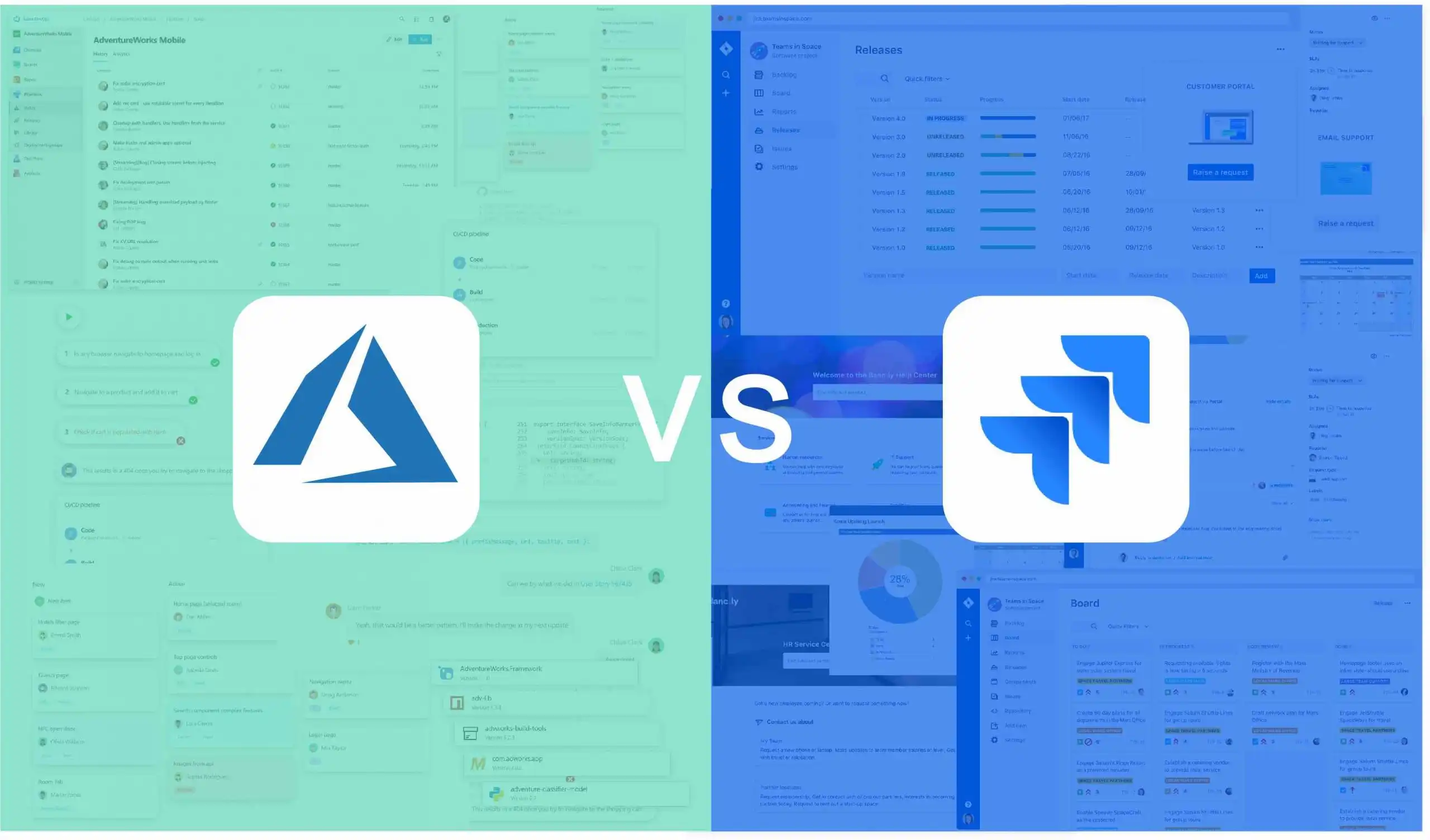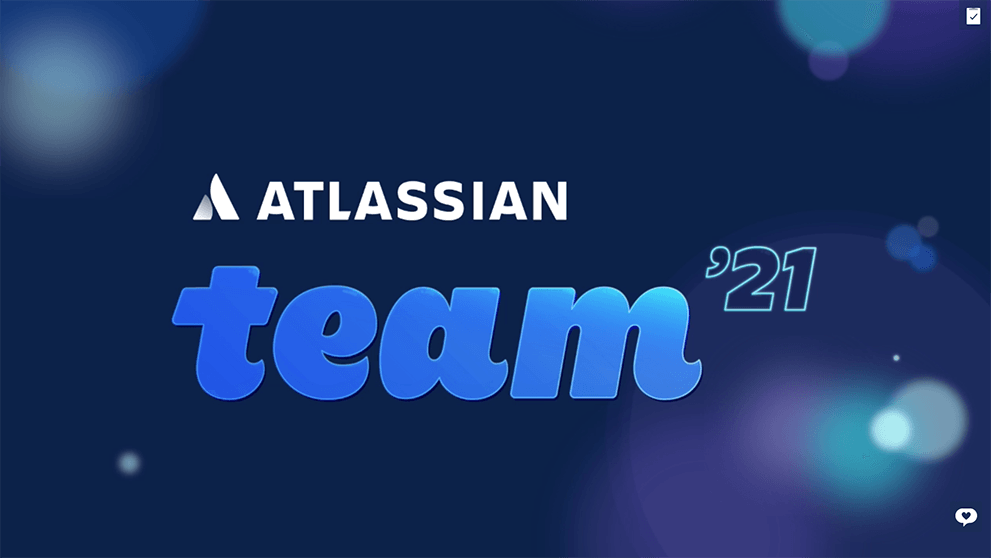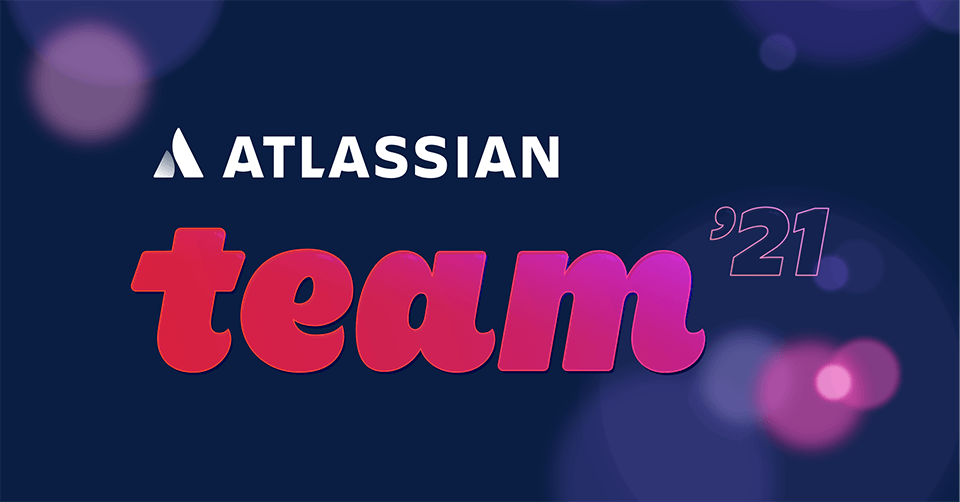Day One – Unleash the Potential of All Teams

The keynote was the kick-off to Atlassian’s Remote Summit 2020, a new experience for everyone, forced as we are to stay at home by the Coronavirus pandemic. Having given due acknowledgement of the seriousness of the pandemic, Atlassian co-founder Scott Farquhar managed to see a silver lining among the difficulties it caused in the speed at which the Summit had been switched to a remote format, and paid tribute to those who had worked hard to make it possible.
Scott also noted that the virus would accelerate the already existing trend towards remote teams. Success would come to those who could achieve alignment between teams, not to the success of individual teams. He pointed out Atlassian’s strength in weaving its own products with those of a range of other vendors, including Slack, Dropbox and Zoom. No one company would be able to make all the tools required by tomorrow’s teams. He then announced that all Atlassian cloud products would be free for up to 10 users per product.
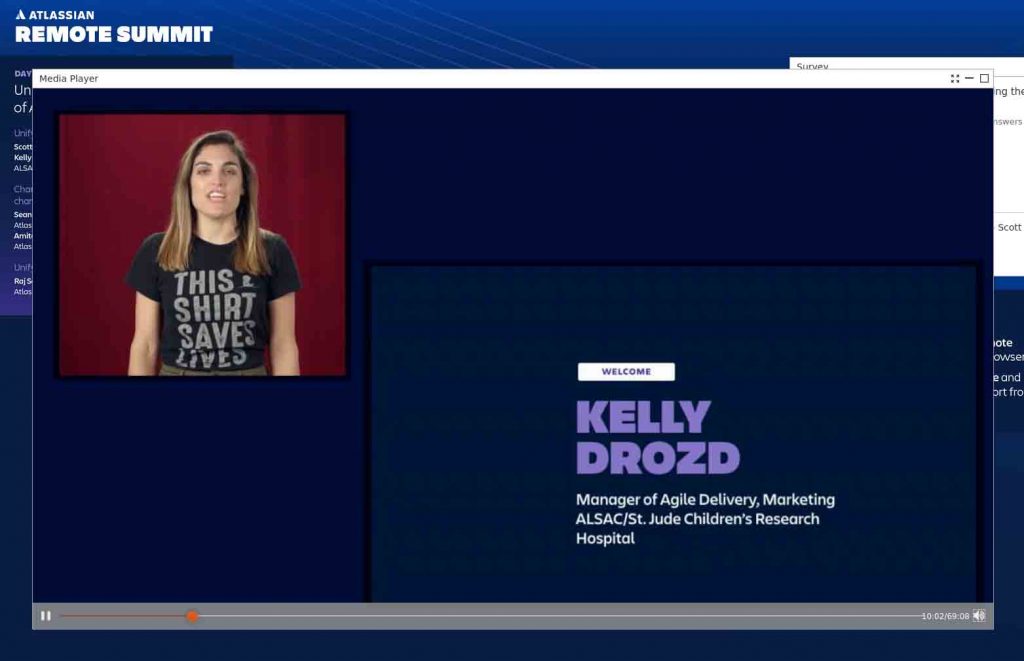
他继续介绍了 ALSAC/美国孟菲斯非营利研究医院 St Jude 儿童研究医院敏捷交付经理 Kelly Drozd。Kelly 对医院及其挽救生命的使命进行了感人的概述。该机构的规模相当大,收入为 14 亿美元,雇佣员工 1,400 人。在筹款和其他活动中,它需要像商业机构一样组织有序且有竞争力,并且已标准化 Atlassian 工具以支持其所有业务流程。
St Judes has been using Atlassian for 15 years. Jira became their primary workflow tool in 2007. The Confluence instance has 39 public Spaces and many more non-public ones. Confluence is integrated with Tableau, and Comala Document Management (formerly Comala Workflows) is used to control the review process in publishing patient stories. Jira Service Desk has recently been implemented to centralise their internal technology requests. Kelly praised Atlassian’s generous licensing policy for non-profits, and how it had helped St Judes.
Scott 让 Sean Regan 和 Anita Abraham 就开发人员和 IT 人员一起做出更改时如何更快地实施更改发表了意见。
第二部分:开发人员和 IT 人员一起做出更改时会加速更改
Sean and Anita did a double-act walking through how Atlassian products, as well as some non-Atlassian ones, can be used to support a mature process in which the dev teams are agile and IT is using DevOps. In the process they announced many new features in Jira, Bitbucket and Opsgenie. In line with Atlassian’s cloud-first policy, the new features all seemed to have been implemented in the cloud versions of the Atlassian products, and it was not clear whether any of them would be available in Server or Data Center.
重点宣布了:
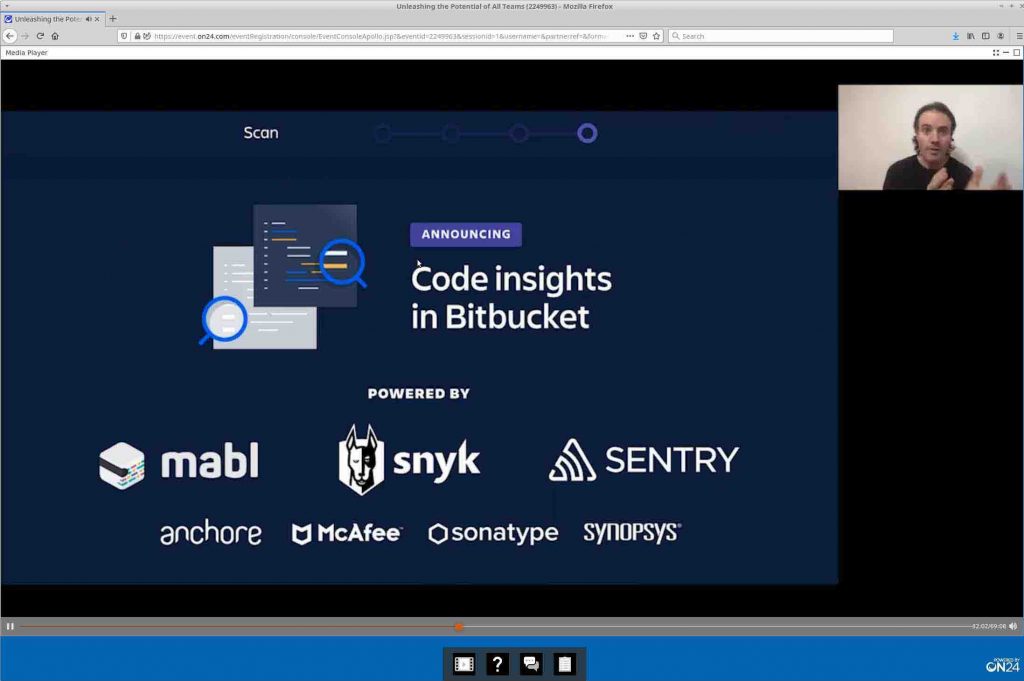
- “Your Work Dashboard” in Bitbucket. Let’s developers see work assigned to them (e.g. Jira issues) without leaving their Git tool.
- “Live Status” powered by Automation for Jira (Automation for Jira was an App, but in October 2019 Atlassian bought Code Barrel, the Apps’s maker, and has built the apps features into Jira so they are native). Live Status ensures Jira issues are updated automatically on code commits, or any other event, in Bitbucket and other tools like GitHub or MS VS Code. It’s an enhancement of smart commits. The developers have to visit Jira less, and can spend more time coding.
- “Code Insights” in Bitbucket. Integrates with Mabl, Snyk and Sentry to improve code review capabilities. Pulls the reports from these tools directly into Bitbucket to speed up the detection and fixing of code vulnerabilities.
- “Risk Assessment Engine” in Jira Service Desk- also powered by Automation for Jira. Service Desk integrates with a range of CI/CD tools, e.g. Bitbucket, Jenkins, CircleCI and Octopus Deploy, and allows them to create change requests in Service Desk. The Risk Assessment Engine then analyses these CRs and classifies which are high risk, and which are not and can be processed automatically. This streamlines the change approval process and reduces friction between Dev and IT. It speeds up a lot of change requests, but still keeps a full audit trail.
- “Change Management View” in Jira Service Desk: for those CRs that need further assessment as determined by the Risk Assessment Engine, this view gather in one screen all the information required to make a decision, including details from the CI/CD tool, the risk score from the Risk Assessment Engine, and details of who needs to approve the change. This process also allows developers to track the progress of the change request from their Git tool, without having to exit and look at Jira Service Desk. Once the change is approved, Jira Service Desk unblocks the CR and automatically pushes it into production.
- “Incident Investigation Dashboard” in Opsgenie. Integrates with Bitbucket and lets the incident team see full details of recent builds (which might be the cause of an incident) directly in Opsgenie.
- “One-click Post Mortem Export”: allows post mortems in Opsgenie to be exported to Confluence with one click, which promotes learning from incidents and knowledge dissemination.
- “Roadmaps in Jira”: various features have been added:
- 层次结构,问题可按从简单任务直到史诗级任务的层次结构进行组织。
- 史诗级任务上的进度条
- 拖放依赖关系映射
- 只需粘贴链接即可通过 Confluence 轻松共享路线图
- Imminent improvements to Roadmaps:
- 路线图将在典型项目中可用
- 路线图可覆盖多个团队和多个项目
这将在高级路线图中实施,高级路线图在 Jira 云端高级版中提供。高级路线图将有很多 Portfolio 3 的功能(用于服务器/数据中心版)。
Part Three: Unify Work Across all Teams with Atlassian

这是由 Trello 和 Confluence 营销主管 Raj Sarkar 发表的讲话,描述了 Trello 和 Confluence 的大量改进,以促进团队合作。
- Trello Templates
- Jira Service Desk Templates, designed so JS can support business, HR etc, not just helpdesks.
- Confluence templates gallery – 75 new templates including one by Mike Cannon-Brookes, ‘One Pager’.
- Trello’s ‘Butler’ automation tool can now automate integrations with Jira and Slack. For example it can create Jira issues from Trello or post comments into a Slack channel
- Now adding Code Barrel’s Automation for Jira to Confluence. Basic workflows have now been added as native to Confluence Premium.
- There is a new navigation bar across all your Atlassian Cloud products, which facilitates navigation between the different Atlassian products.
Trello 中添加了许多视觉调整:
- Board wallpapers and ticket backgrounds have been improved
- In partnership with Gliffy, stickers have been added. Stickers are little graphics, often animated, which can be dragged to a card, to make it more vivid.
- Emojis can be made to appear on dragging a card to completion in Trello. Each completion can be ‘celebrated’ with a sweet little animation.
对 Confluence 进行了一些战术改进
- Page analytics in Confluence now available in the Standard edition. This include a reading showing the time needed to read the Confluence page. This helps readers plan their time better – by reading immediately if it’s short, or coming back later for longer reads.
- “Expand”. Let’s you add a fold with more detail in a Confluence page.
- Preview links (like in Wikipedia), on hovering over a link, a preview of the target page is shown.
- The Macro Browser has been rebuilt, so now what you see is what you get.
- Inline comments available in edit mode, and the commenting and annotation function has been improved generally.
讲话以 InVision 的案例研究结束。InVision 主要行销数字产品设计平台。其所有 700 名员工都远程工作。它想要一个基于云的平台,并决定对 Jira、Confluence 和 Trello 进行标准化。它是该领域的领导者,Trello 模板库中提供了 Invision 板。
Join us back tomorrow as we discuss more of the need-to-knows, want-to-knows and simply fun-to-knows of the Atlassian Remote Summit 2020!