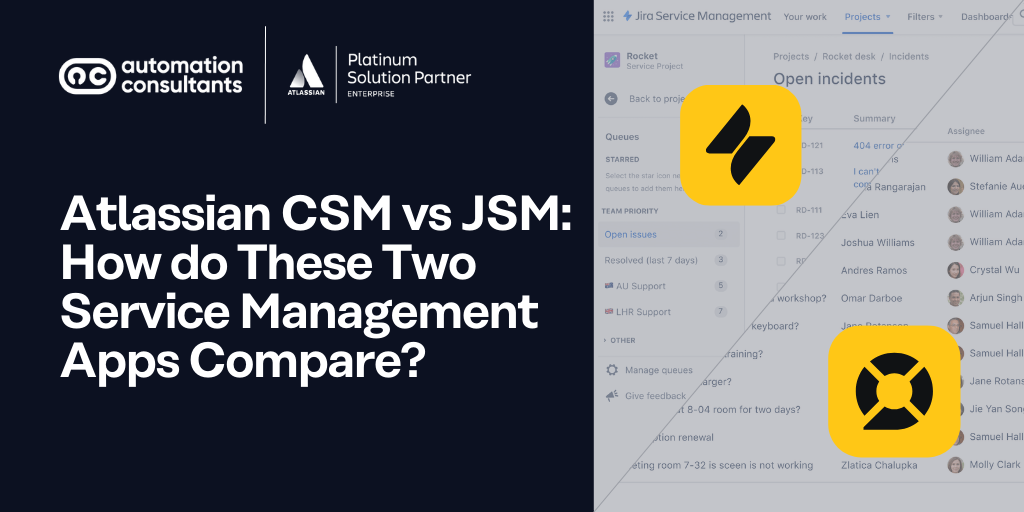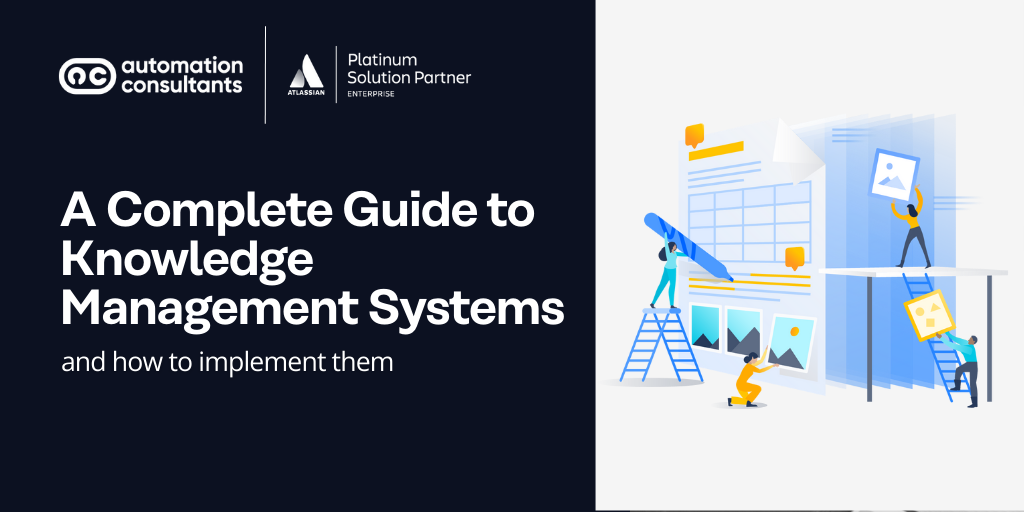Jira Service Management, or JSM as it’s often called, is a platform for bringing together software development, IT, and business teams. It’s a core product within the Atlassian System of Work, and has been designed to be an intuitive, end-to-end IT Service Management platform. At its heart, Jira Service Management acts as a unified service collection that connects IT, development, and business functions to deliver exceptional service experiences across the organisation.
Launched as Jira Service Desk back in 2013, the tool was originally designed to solely handle request management, with core service desk capabilities. Over time, Atlassian evolved JSD into a more comprehensive, powerful solution to handle all ITSM processes.
The result? Jira Service Management, which arrived on the scene in 2020.
So, what makes it such an effective tool for ITSM?
Discover our ITSM comparison series, starting with Jira Service Management vs ServiceNow.
Jira ITSM features
JSM is designed for robust service management, and offers a specialised template for ITSM that includes everything you need to implement it in your organisation — simply and quickly (particularly if you don’t undertake additional customisation). Here are some of its features.
Request management
An IT support team gets requests from everyone in the business. JSM makes it easier to channel them through a single platform. Whether the requests come in through calls, chats, or emails, you can queue them up in one easy-to-use space. This centralised approach improves visibility and responsiveness, ensuring both employees and customers receive faster resolutions and a more consistent service experience.
JSM allows you to set up a service desk quickly, complete with customised request forms for each department. This desk is supported by an AI virtual agent that automates interactions, so your agents are only needed for requests that require human intervention.
JSM also comes with an out-of-the-box knowledge base. Combine that with AI assistance, and your customers can find solutions to common problems quite easily.
You can use it to set up service level agreements (SLAs), create reports and measure the metrics that are important to you. It can also integrate communication platforms like Slack and Microsoft Teams for a truly unified workspace.
Incident management
If there’s an issue that could potentially disrupt — or has already disrupted — services, you want it flagged and handled as quickly as possible. JSM allows you to centralise and filter alerts across all your systems.
You can also set up tailored on-call schedules, rules for routing, and procedures for escalation based on the urgency and source of the incident. If it’s a major incident, it can be set to alert the development and operations teams responsible for resolving it. Remember those communications integrations from earlier? They can be very useful for coordinating a successful plan of action.
JSM’s communication feature can alert you and other stakeholders of an ongoing problem, and allow agents to monitor the status of the incident by linking support tickets.
Finally, its reporting and analytics feature lets you document the incident and how it was resolved. This documentation also serves to help you avoid similar incidents in the future.
Next in our comparison series is JSM vs Ivanti. Find out who comes out at the top in this battle.
Problem management
That last part is quite an important aspect of managing incidents because, as we said, it helps you reduce the risk of it happening again.
That’s why JSM has a comprehensive problem-logging feature, which allows you to create tickets for the incident. You can also group multiple incidents with the same underlying cause under one ticket. Once the incident has been resolved, you can link those tickets to the post-mortem reports.
These reports can be stored in Confluence along with workarounds for the incident to keep everyone informed.
The platform provides you visibility into the development team’s backlog so you can check if they’re already working on something similar and avoid duplicating efforts.
The root cause analysis feature helps you identify the underlying issue that caused the problem, including third-party software breakdown and recent internal code changes. In short, JSM gives you the tools to effectively manage problems and the insights to make sure you can prevent them from happening again.
Change management
A change request — which is a formal record of a planned change — documents the people involved in the process, the systems it will affect, its risk score and the authorising person. JSM automatically tracks and gathers this information from your CI/CD tools. It also does deployment tracking, which means developers don’t have to do it manually.
Its risk assessment engine assigns a risk score to each change request, where a low score indicates that the change can go ahead, whilst a higher one requires manual authorisation. These built-in evaluations are designed to minimize risk and ensure that all change activities proceed with appropriate approvals and governance in place. The scores are also used to automate approval workflows, where only high-risk issues need to be reviewed.
It also offers a handy change calendar, which you can use to create, edit or reschedule changes directly or from the issue view.
The final article in our comparison series pits Jira Service Management against BMC Helix. Which of the two powerful ITSM platforms should you choose?
Asset management
JSM offers a centralised database of all asset data so everyone can access them easily. However, it’s more than just a repository. The platform helps you keep a record of all your IT assets, making inventory management, audits and issue resolution more painless.
It’s capable of integrating with existing IT systems, like configuration management databases (CMDBs), monitoring tools, and cloud services, to get a 360-degree view of everything. You can also import the asset data into spreadsheets or third-party tools.
If your team receives a ticket about a linked asset — for example, a malfunctioning laptop — any information about it can be seen directly within the support ticket. You can also use it to find out how assets are being used, all the while ensuring that none of them slip through the cracks.
Note: Assets, JSM’s native asset management capability, is only included in JSM Premium or Enterprise plans.
Configuration management
Jira Service Management helps you view all your infrastructure components. It will scan through your systems to create an inventory of all assets and populate your CMDB with the information. Any new devices or resources will be added to the inventory directly from any Jira tickets that come in.
It will also map out dependencies so you have a clear picture of what might be affected during an authorised change. This information can be invaluable when you’re planning changes.
Finally, it can integrate and import configuration data from other systems. This helps you maintain configuration records that are updated in real time.
Again, JSM’s configuration management capabilities are included within Assets, which is available on Premium and Enterprise plans.
Knowledge management
Enabling your users to find the solution to their problems themselves reduces the workload of your IT support team. JSM’s knowledge management feature allows you to share relevant informational articles with both your users and team. Combined with an AI-powered service agent, this knowledge base serves as the first point of contact for users with IT problems.
This feature allows users to search for relevant information so they can troubleshoot their own IT issues. This helps in two ways: one is that your team doesn’t have to deal with as many tickets, and the other is that it helps you create better-informed users who are always learning and improving.
Its usage analytics also keep you informed on what information is needed most and whether there are gaps in your knowledge. If you do find any gaps, you can create your own knowledge resources using Confluence.
Improve ITSM by Implementing Jira Service Management in your organisation
Jira Service Management can be a valuable tool in your tech stack, especially if you’ve integrated it well with your other applications. And, we aren’t just talking about other Atlassian products. As we mentioned before, JSM can integrate with your communication tools as well as CMDBs and third-party software.
If you want a hand with integrating your existing solutions with JSM for a seamless ITSM implementation, get in touch with us. We are Atlassian ITSM Specialized Partners for the EMEA who can help you get the most out of your software.